DMS Replication instance
Contents
Delete the DMS Replication instance
- Still in the Database Migration Service console, click on Replication instances in the left-hand menu.
- Select the replication instance that you created as a part of the workshop. Then, click on the Actions button on the right-hand side, and choose Delete.
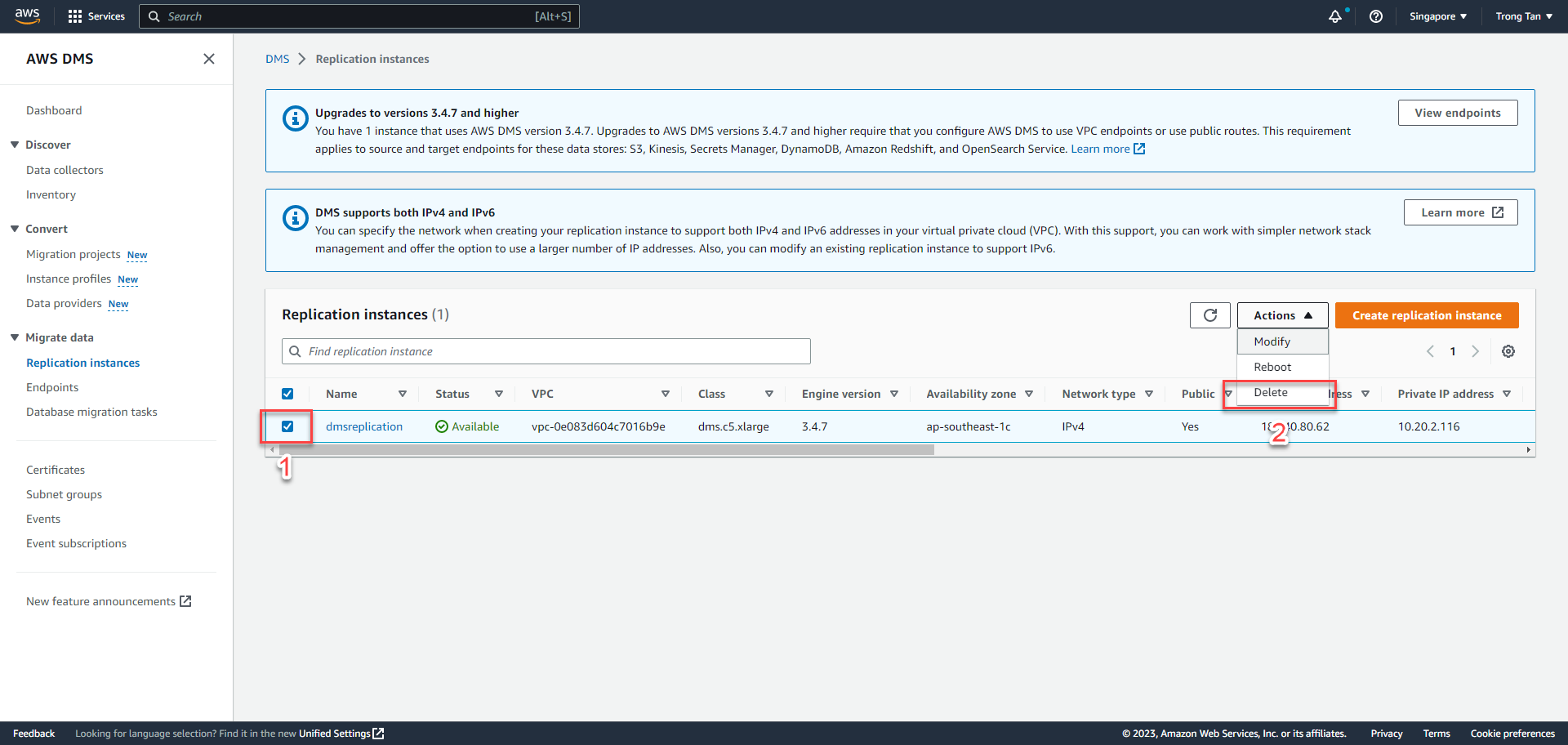
- Confirm that you want to delete the replication instance.
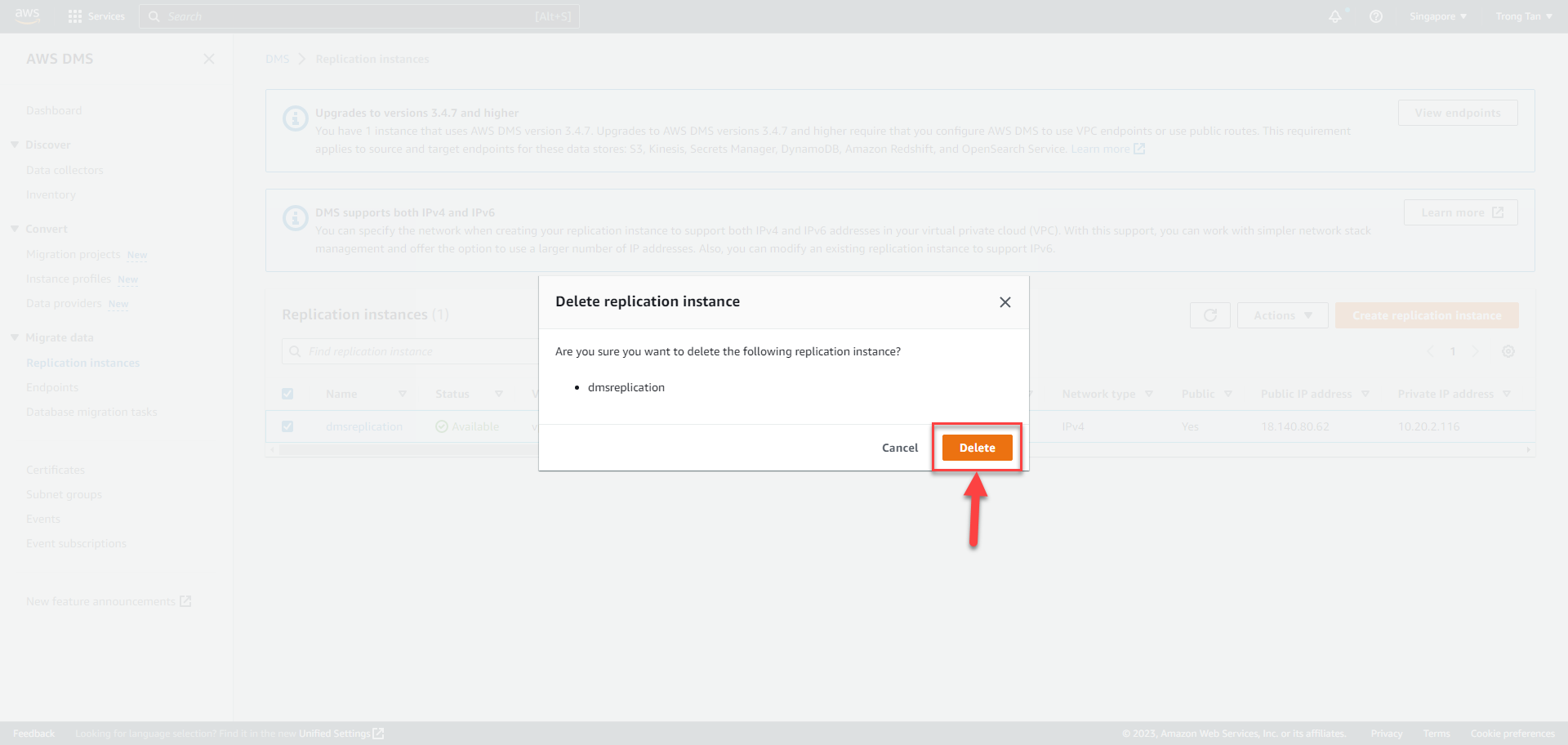
Continue to Delete the CloudFormation Stack…