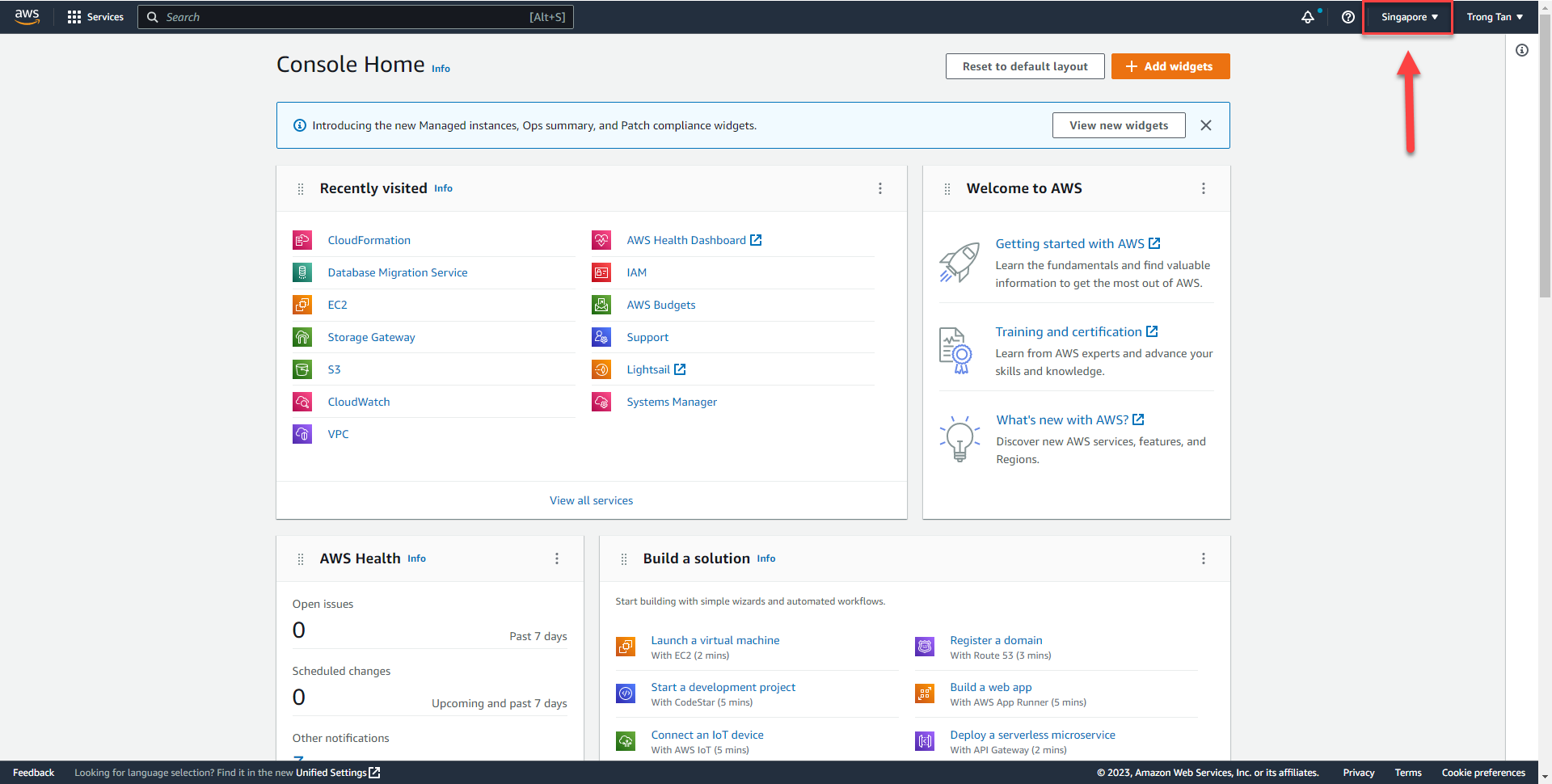Login to Console
Contents:
Login to Console
- Login to AWS Management Console using your credentials.
- Click on the drop-down menu on the top right corner of the screen, and select one of the 12 supported regions for this tutorial:
| Region Name | Region |
|---|---|
| US East (N. Virginia) | us-east-1 |
| US East (Ohio) | us-east-2 |
| US West (Oregon) | us-west-2 |
| EU (Frankfurt) | eu-central-1 |
| EU (Ireland) | eu-west-1 |
| EU (London) | eu-west-2 |
| EU (Paris) | eu-west-3 |
| Asia Pacific (Mumbai) | ap-south-1 |
| Asia Pacific (Tokyo) | ap-northeast-1 |
| Asia Pacific (Seoul) | ap-northeast-2 |
| Asia Pacific (Singapore) | ap-southeast-1 |
| Asia Pacific (Sydney) | ap-southeast-2 |