Create EC2 key pair
Contents:
Create EC2 key pair
In this step, you will generate an EC2 key pair that you will use to connect to the EC2 instance.
- Click here to navigate to the Key Pair section in the EC2 console.
- Ensure you are in the same region as you chose in the previous step. Then, click on the Create Key Pair button
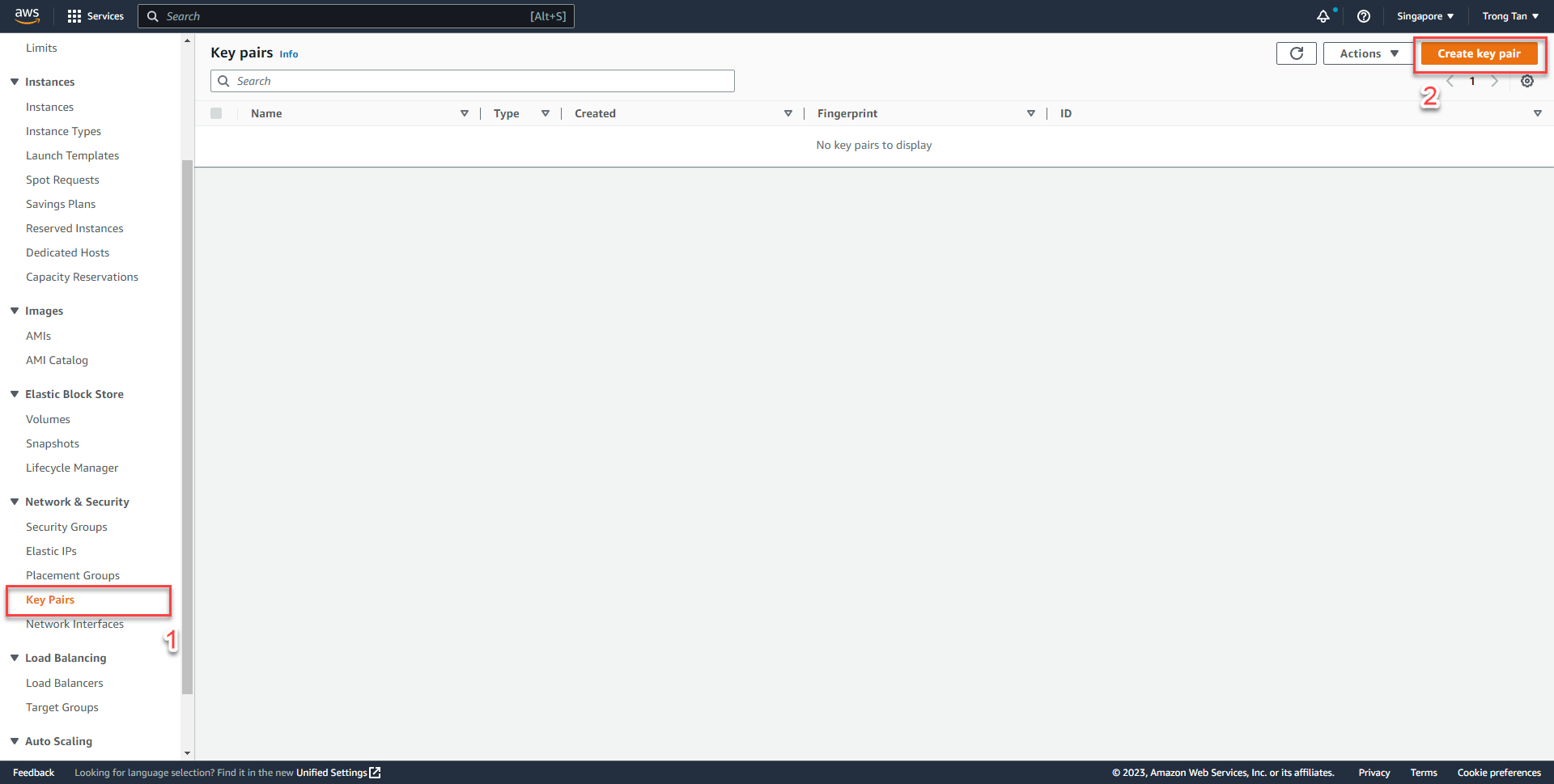
- Name the key pair DMSKeyPair, and then click Create.
- At this point, your browser will download a file named DMSKeyPair.pem. Save this file. You will need it to complete the tutorial.
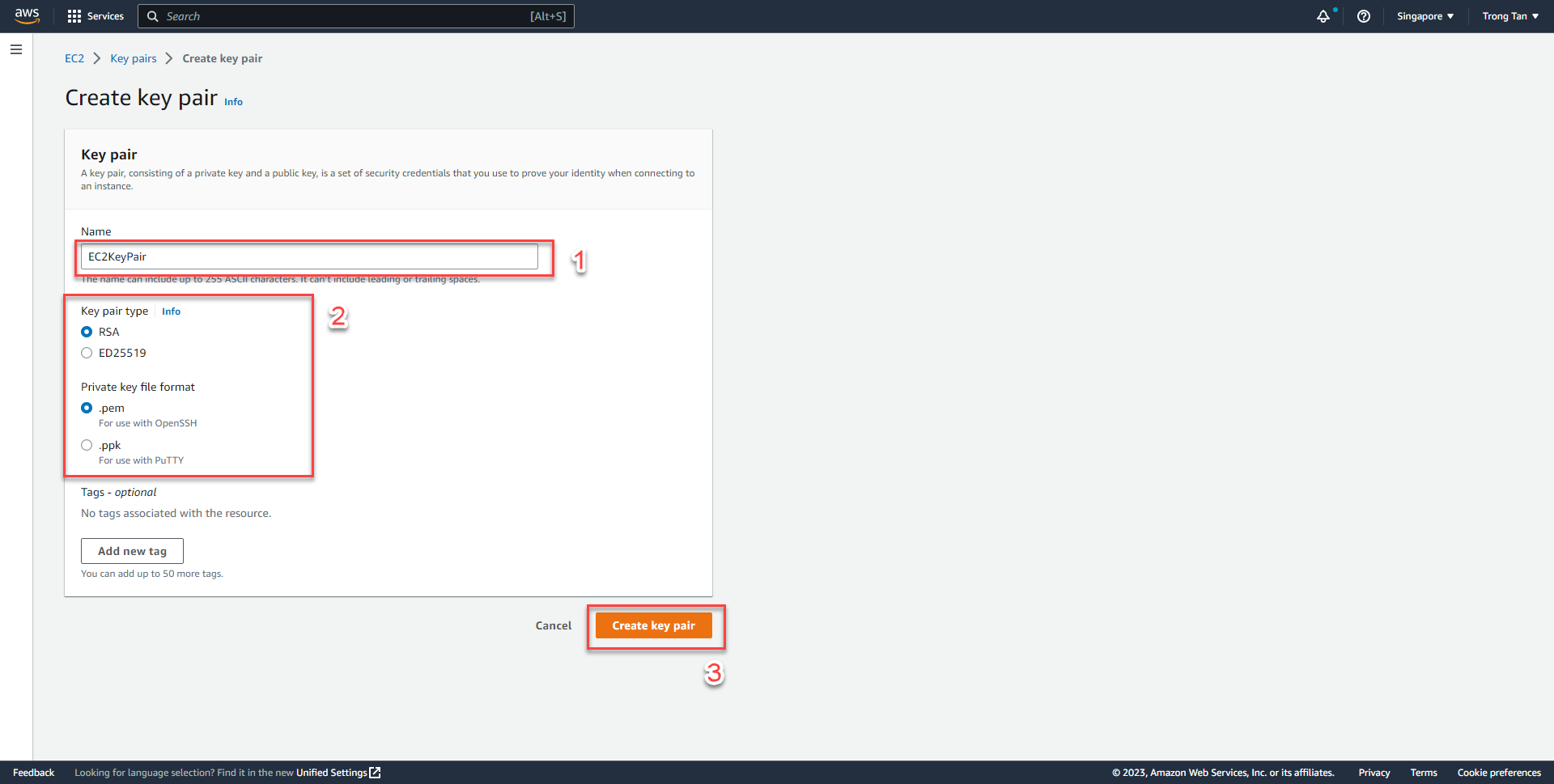
Remember the location that you save key pair .pem on your computer. You will use this file later.