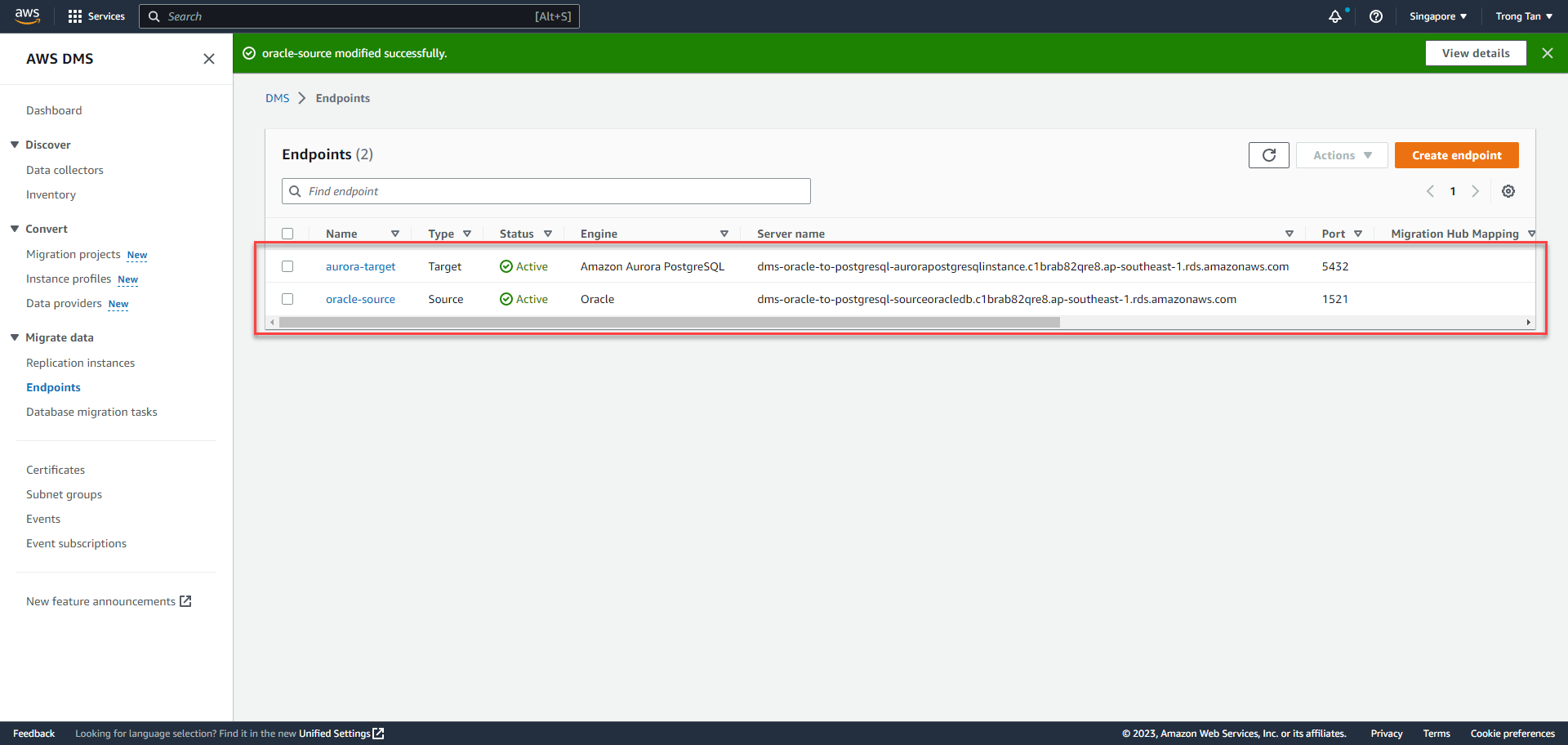Source & Target Endpoints
Contents
Create DMS Source and Target Endpoints
Now that you have a replication instance, you need to create source and target endpoints for the sample database.
-
Click on the Endpoints link on the left, and then click on Create endpoint on the top right corner.
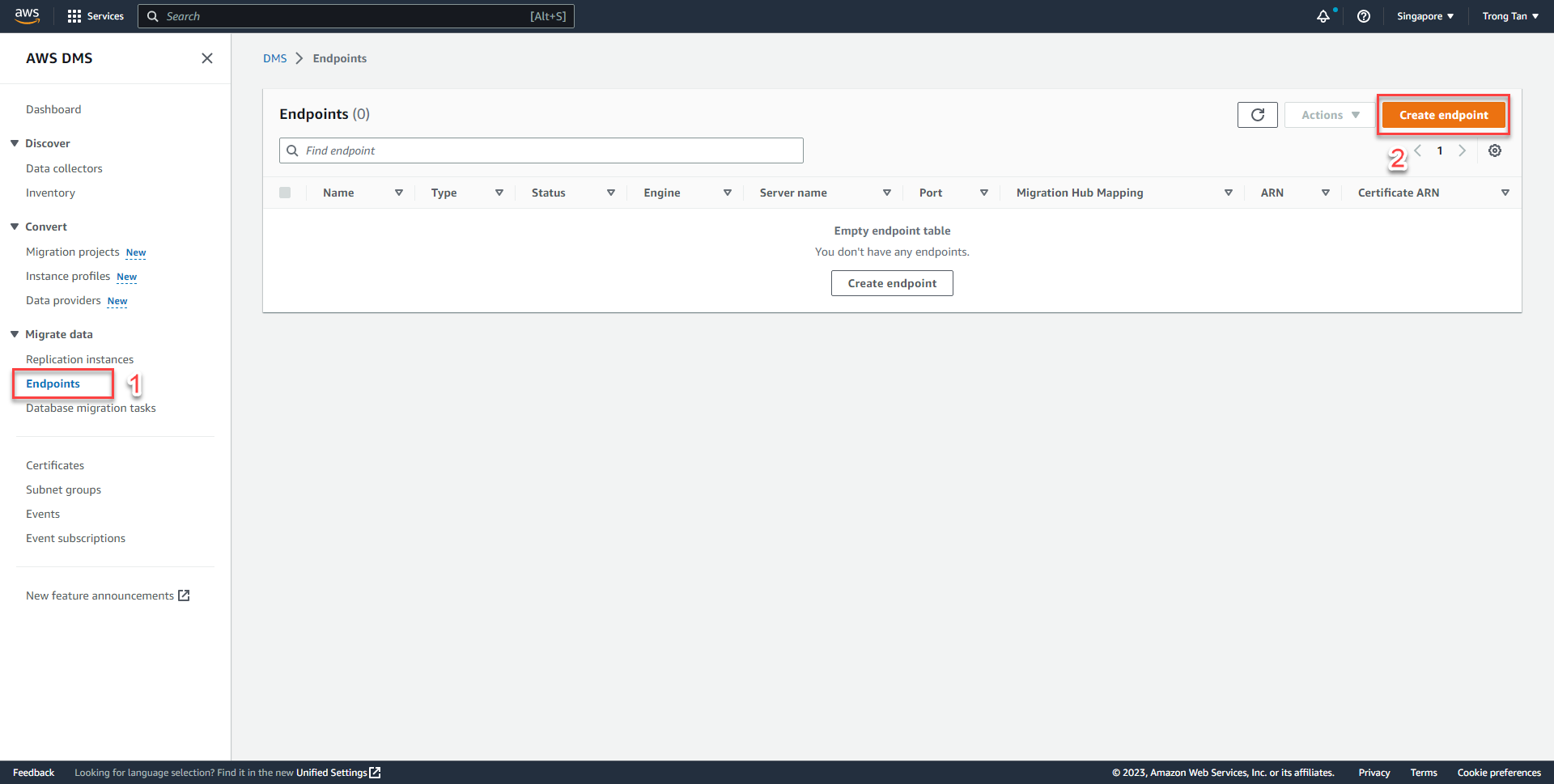
-
Enter the following information to create an endpoint for the source
dms_sampledatabase:Parameter Value Endpoint Type Source endpoint Select RDS DB instance Check RDS Instance < StackName >-SourceOracleDB Endpoint Identifier oracle-sourceSource Engine oracle Access to endpoint database Provide access information manually Server Name < SourceOracleEndpoint > Port 1521SSL Mode none User Name dbmasterPassword dbmaster123SID/Service Name ORACLEDBTest endpoint connection -> VPC < VPC ID from Environment Setup Step > Replication Instance oracle-replication
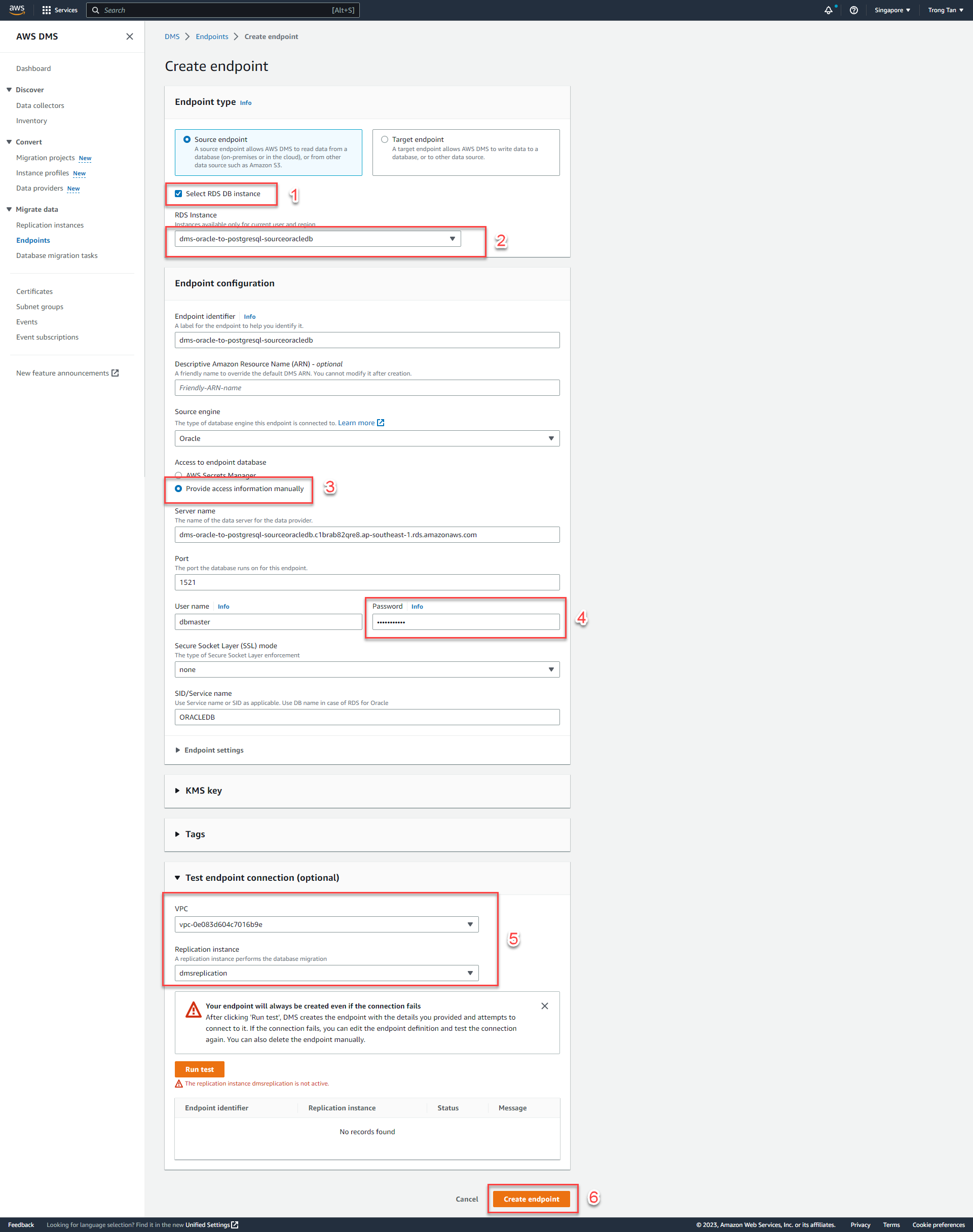
- Once the information has been entered, click Run Test. When the status turns to successful, click Create endpoint.
- Follow the same steps to create another endpoint for the Target Aurora RDS Database using the following values:
Parameter Value Endpoint Type Target endpoint Select RDS DB instance < StackName >-AuroraPostgreSQLInstance Endpoint Identifier aurora-targetTarget Engine aurora-postgresql Access to endpoint database Provide access information manually Server Name < TargetAuroraPostgreSQLEndpoint > Port 5432SSL Mode none User Name dbmasterPassword dbmaster123Database Name AuroraDBTest endpoint connection -> VPC < VPC ID from Environment Setup Step > Replication Instance oracle-replication
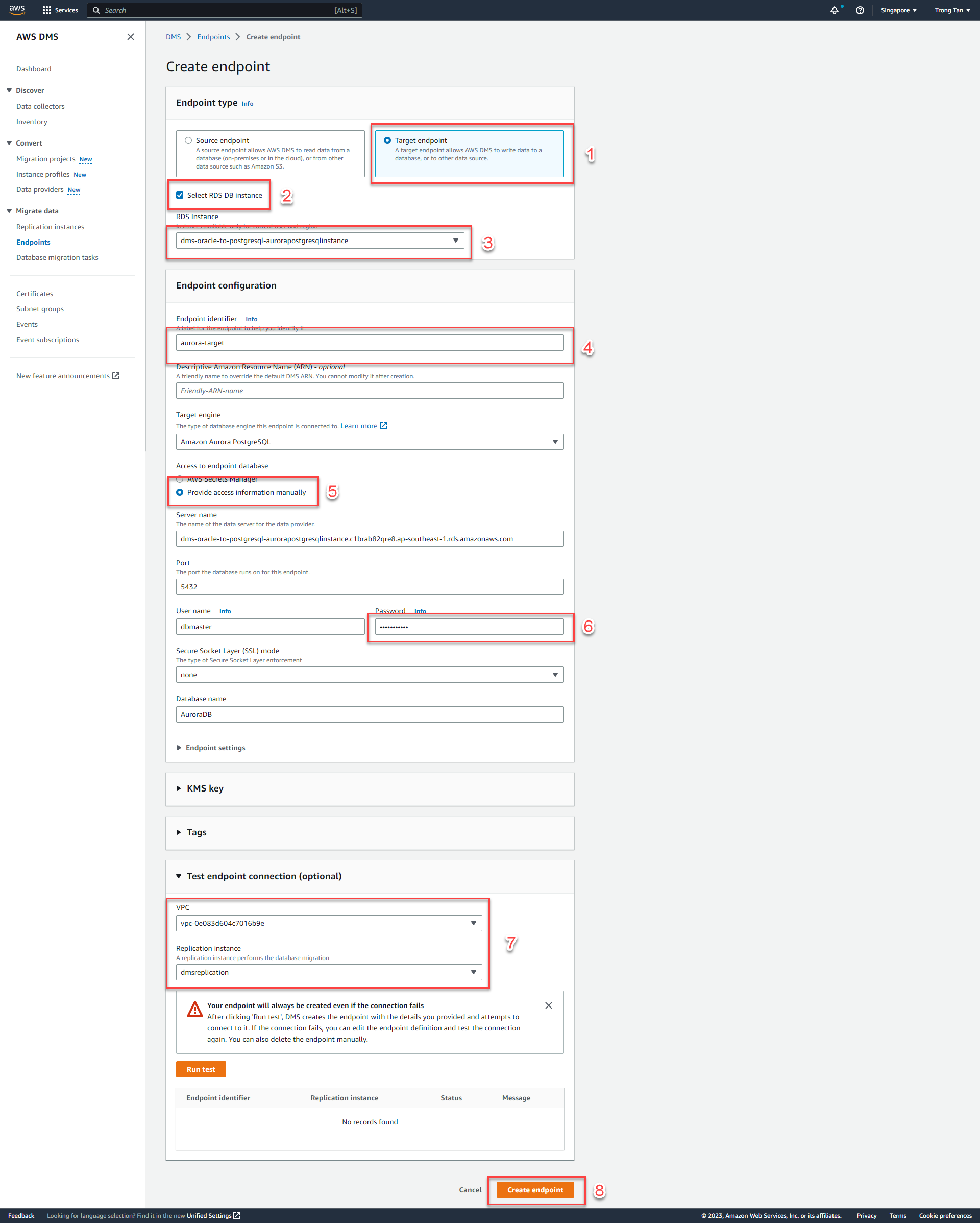
- Once the information has been entered, click Run Test. When the status turns to successful, click Create endpoint.