DMS Migration Task
Contents
Create a DMS Migration Task
AWS DMS uses Database Migration Task to migrate the data from the source to the target database. For this migration, you are going to create two Database Migration Tasks: one for migrating the existing data, and another for capturing data changes on the source database and replicating the changes to the target database.
- Click on Database migration tasks on the left-hand menu, then click on the Create task button on the top right corner.
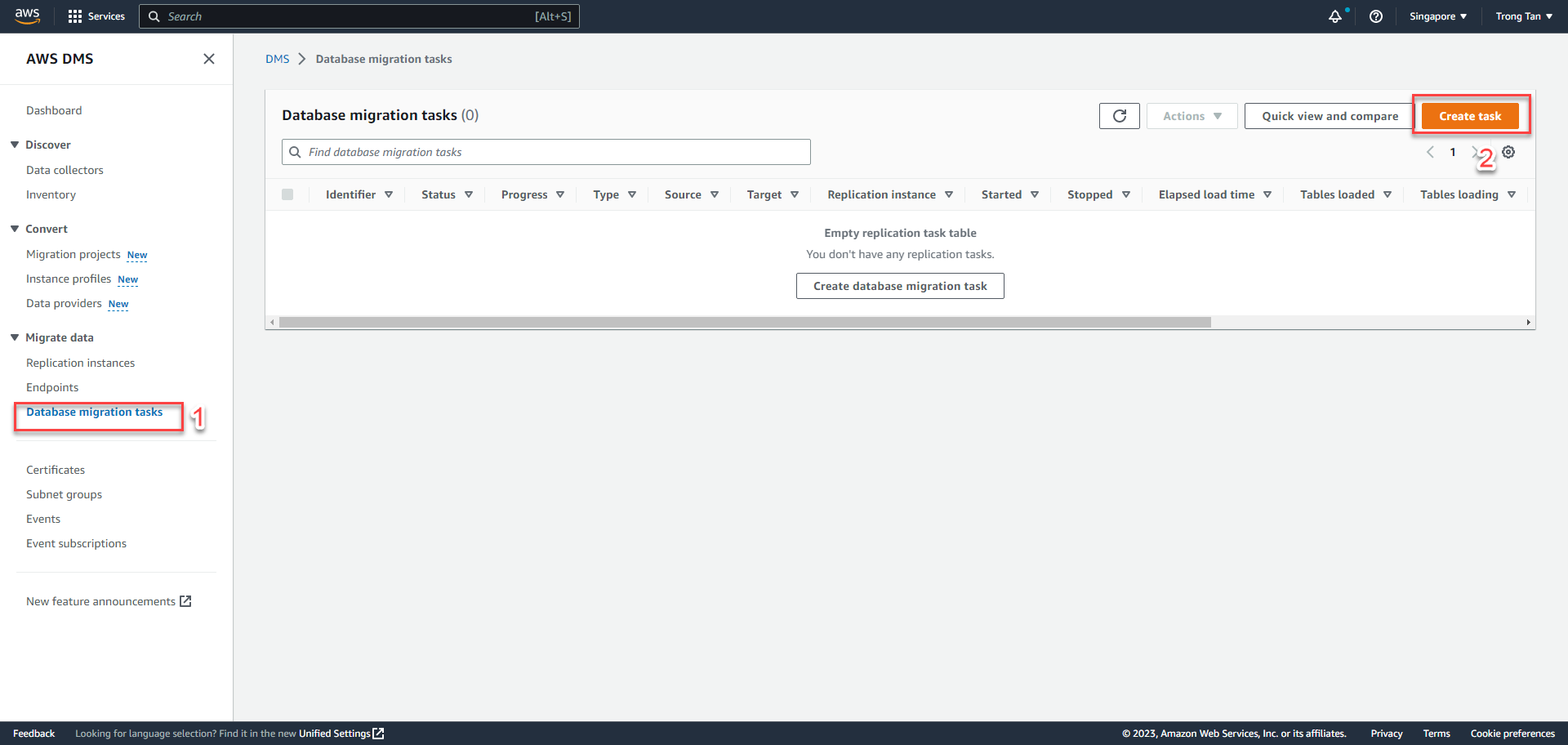
- Create a data migration task with the following values for migrating the
dms_sampledatabase.
| Parameter | Value |
|---|---|
| Task identifier | oracle-migration-task |
| Replication instance | dmsreplication |
| Source database endpoint | oracle-source |
| Target database endpoint | aurora-target |
| Migration type | Migrate existing data |
| Target table preparation mode | Do nothing |
| Include LOB columns in replication | Limited LOB mode |
| Max LOB size (KB) | 32 |
| Enable validation | Unchecked |
| Enable CloudWatch logs | Checked |
- Expand the Table mappings section, and select Wizard for the editing mode.
- Click on Add new selection rule button and enter the following values in the form:
| Parameter | Value |
|---|---|
| Schema | DMS_SAMPLE |
| Table name | % |
| Action | Include |
If the Create Task screen does not recognize any schemas, make sure to go back to the endpoints screen and click on your endpoint. Scroll to the bottom of the page and click on Refresh Button (⟳) in the Schemas section. If your schemas still do not show up on the Create Task screen, click on the Guided tab and manually select DMS_SAMPLE schema and all tables.
- Next, expand the Transformation rules section, and click on Add new transformation rule using the following values:
-
Rule 1:
Parameter Value Target Schema Schema Name DMS_SAMPLE Action Make lowercase -
Rule 2:
Parameter Value Target Table Schema Name DMS_SAMPLE Table Name % Action Make lowercase -
Rule 3:
Parameter Value Target Column Schema Name DMS_SAMPLE Table Name % Column Name % Action Make lowercase
-
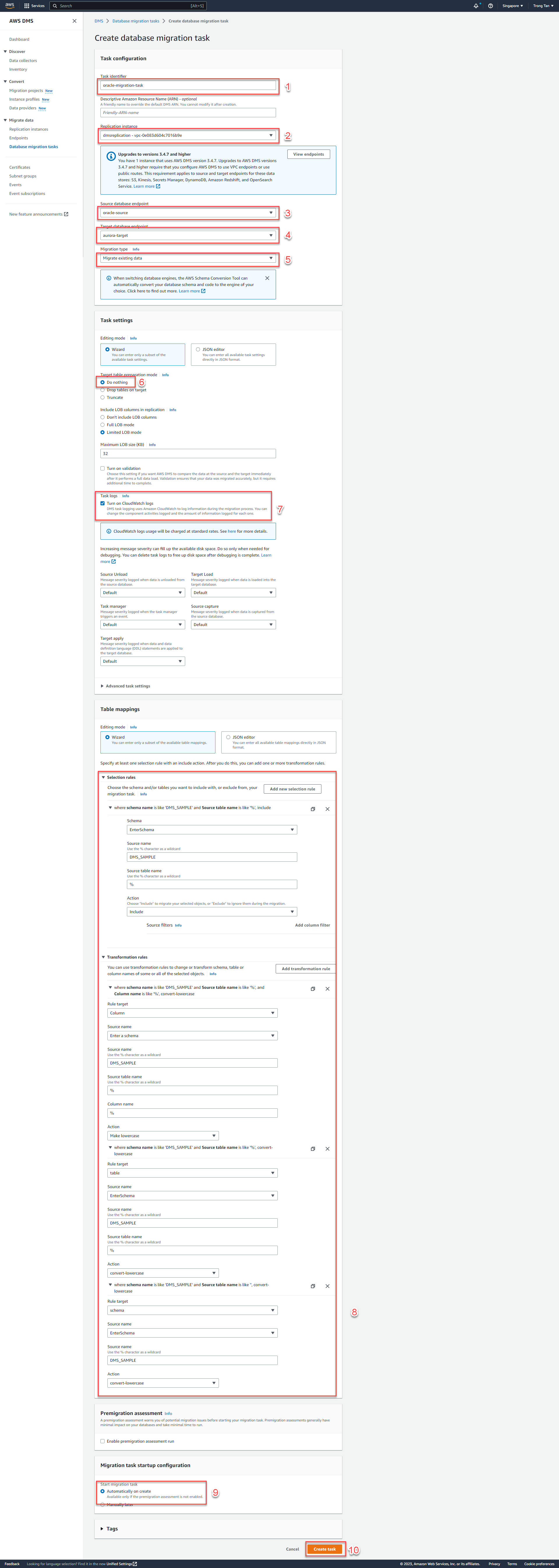
- After entering the values, make sure Migration task startup configuration is set to start Automatically on create, then click on Create task.
- At this point, the task should start running and replicating data from the
DMS_SAMPLEOracle database to the Amazon Aurora RDS (PostgreSQL) instance.
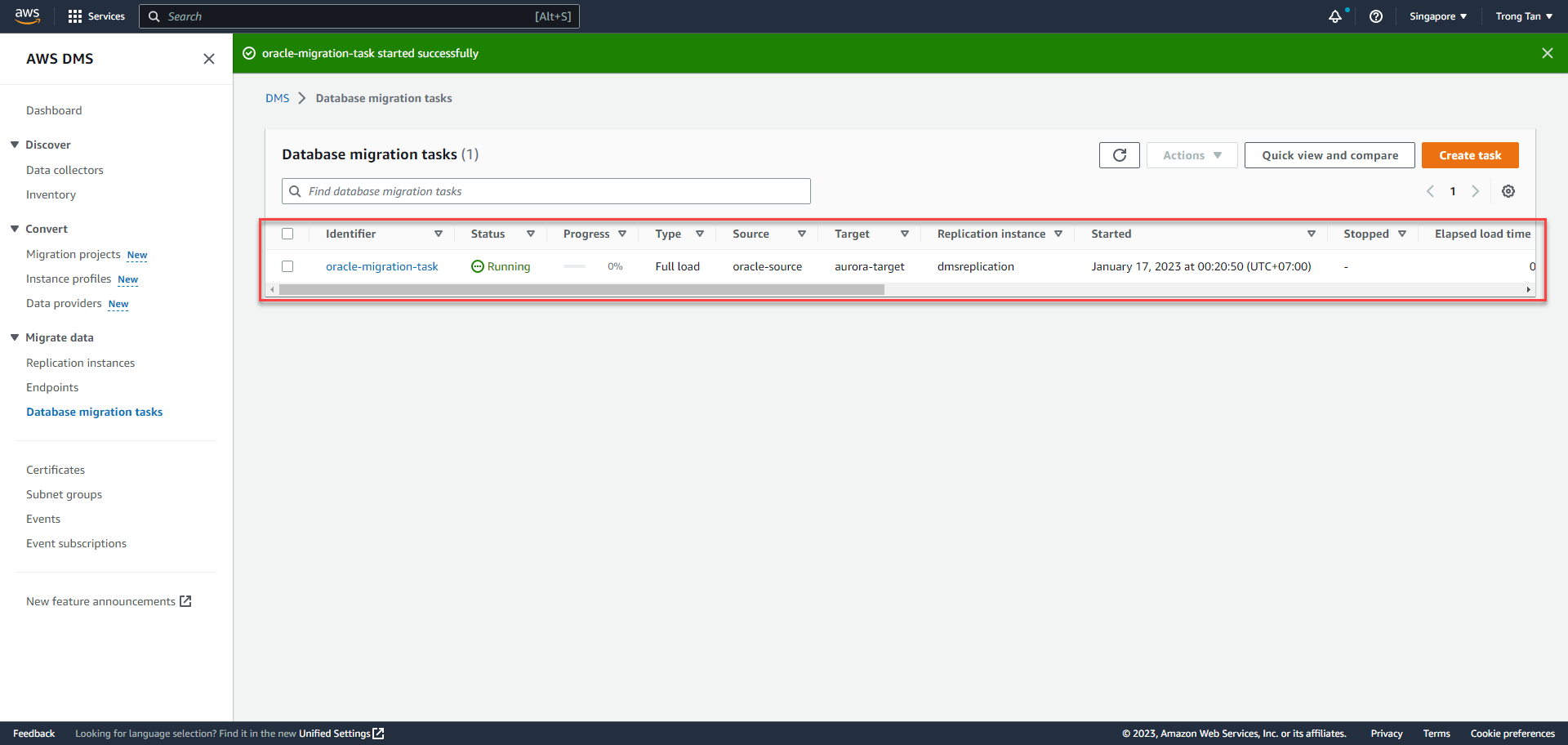
- As the rows are being transferred, you can monitor the task progress:
- Click on your task (oracle-migration-task) and scroll to the Table statistics section to view the table statistics to see how many rows have been moved.
- If there is an error, the status color changes from green to red. Click on View logs link for the logs to debug.