Database Migration Task
Contents
Delete the Database Migration Task
- Access Database Migration Service (AWS DMS) console.
- On the left-hand menu click on Database migration tasks, and select the migration tasks that you created one at a time.
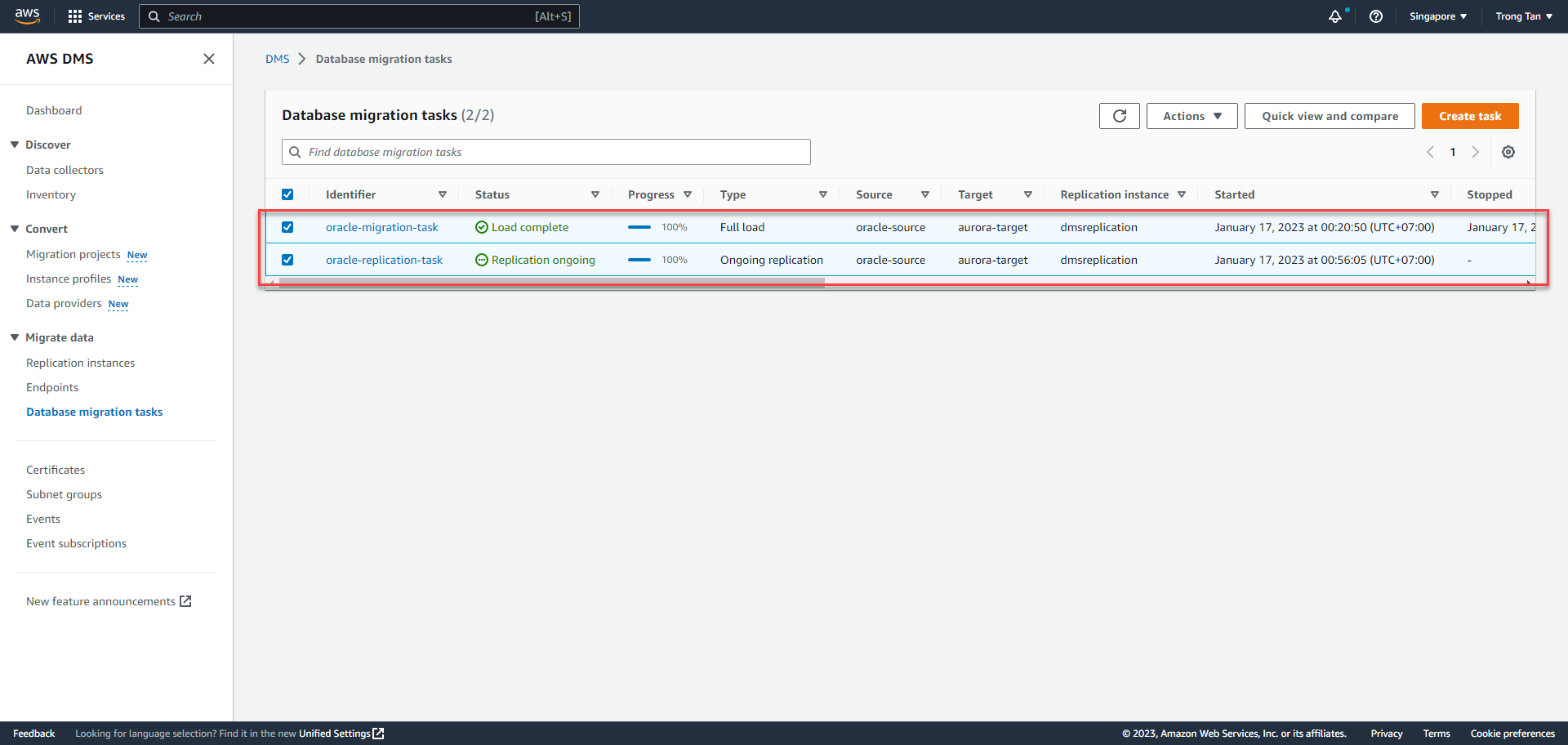
- Click on the Actions button on the right-hand side, and then select Stop.
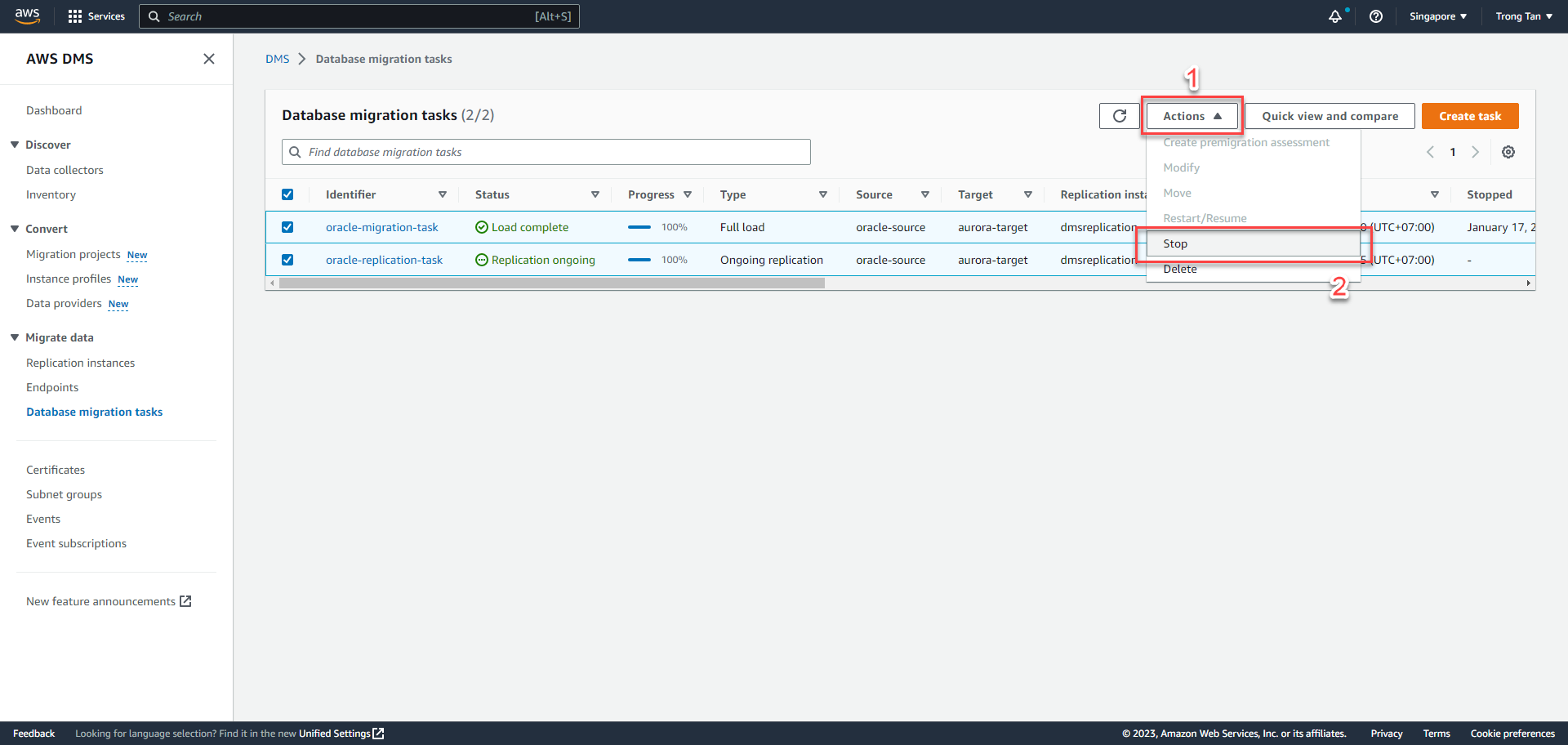
- Confirm that you want to stop the replication task.
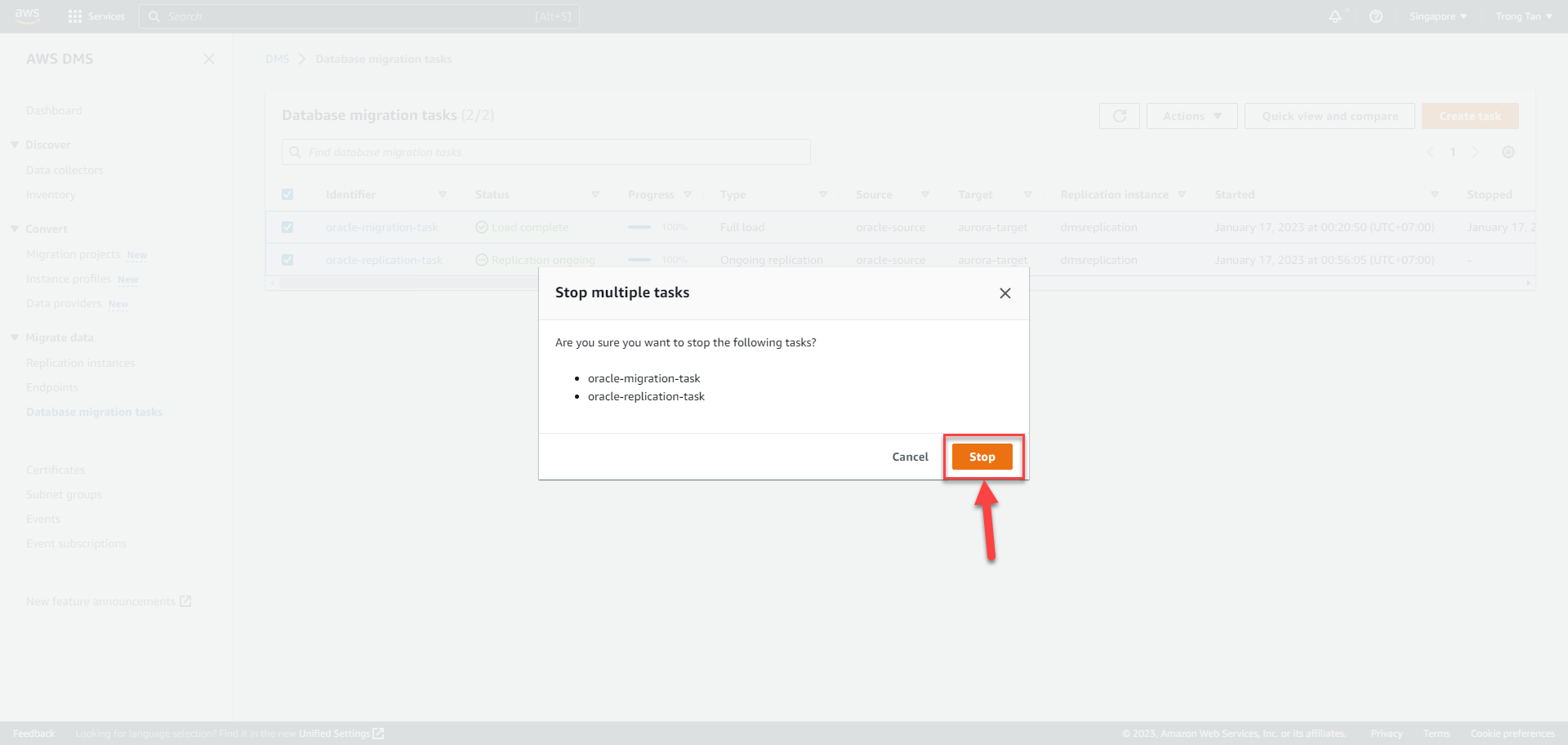
- After the status of the replication tasks changes to Stopped, click on the Actions button again, and then select Delete.
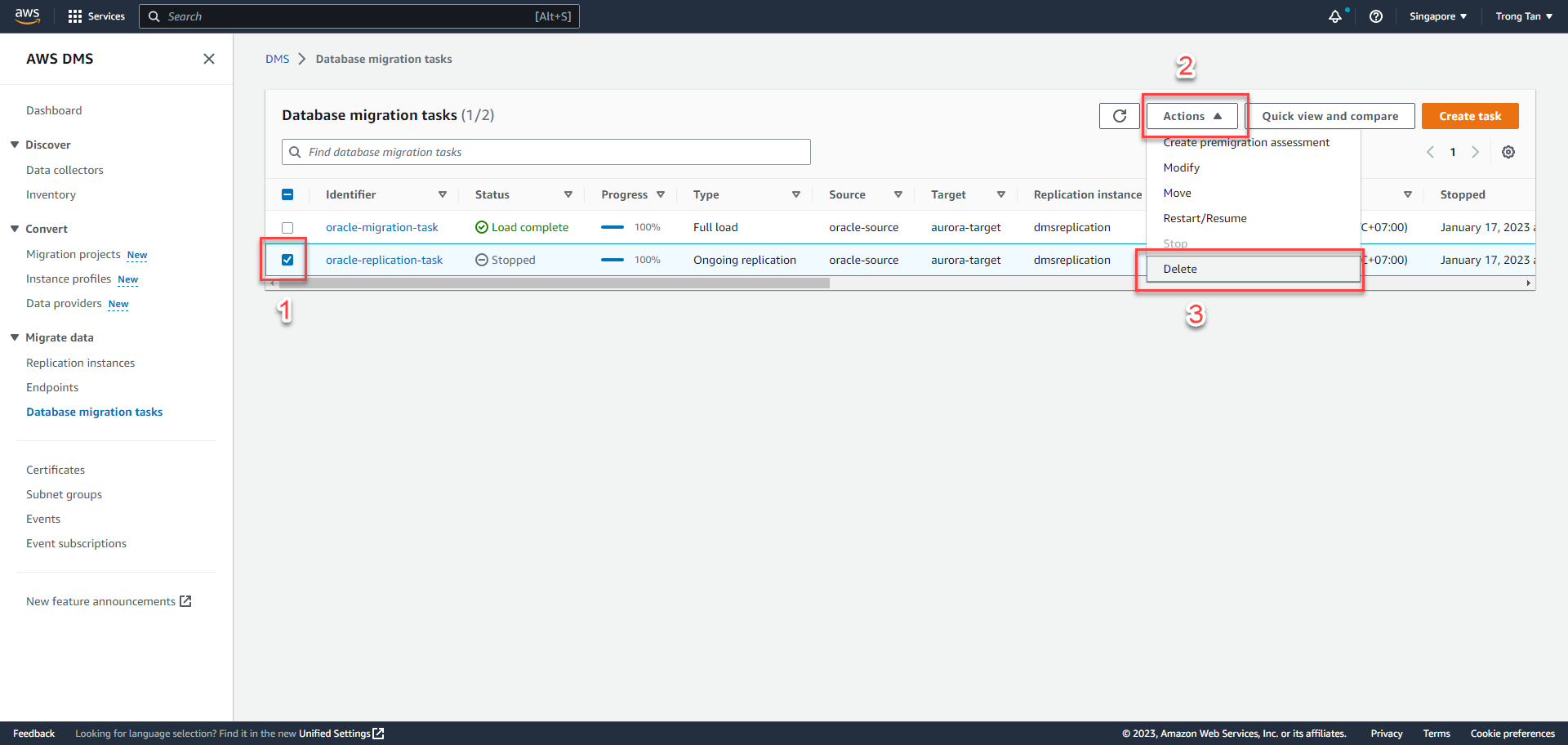
- Confirm that you want to delete the replication task.
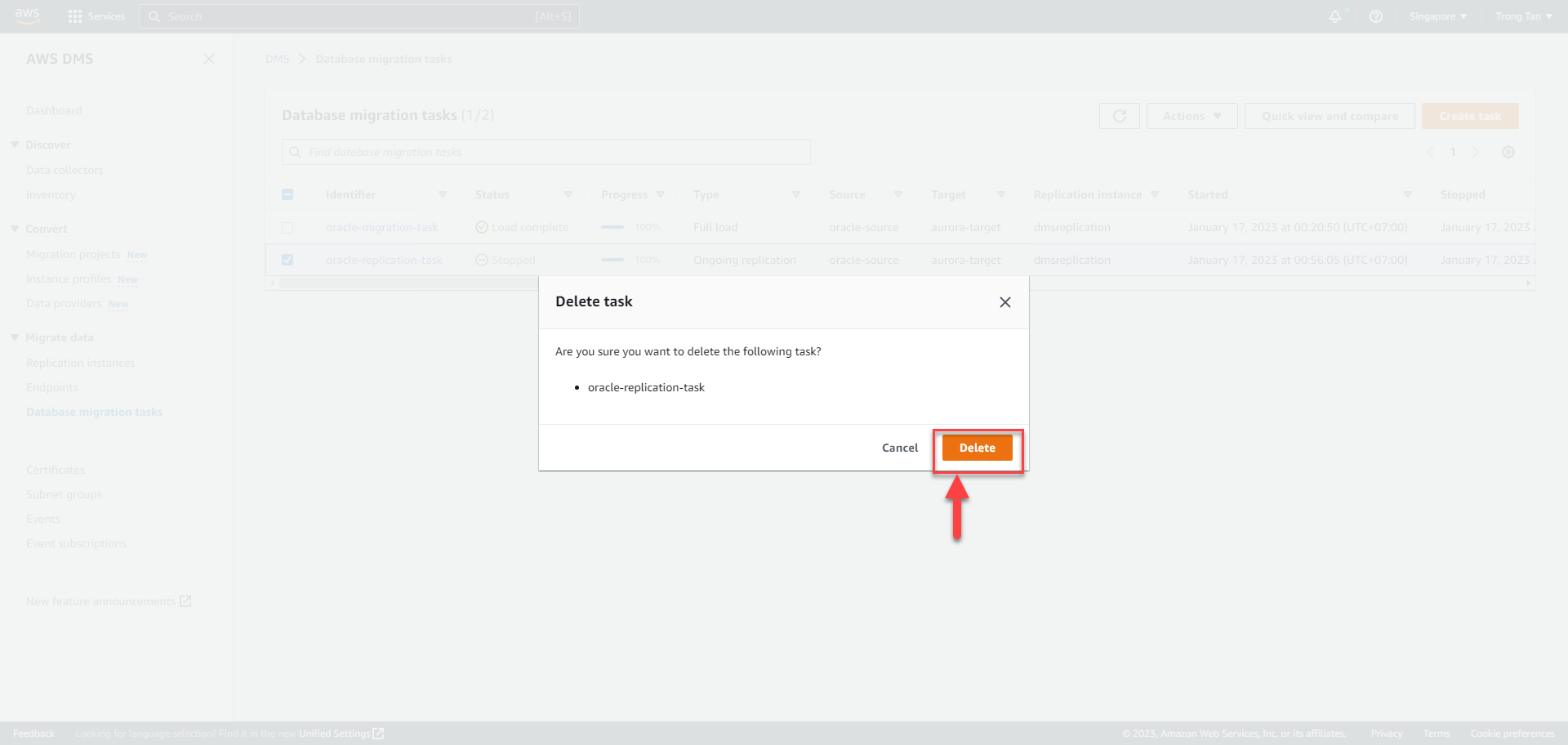
- Choice migration task và click on the Actions button on the right-hand side and then select Delete.
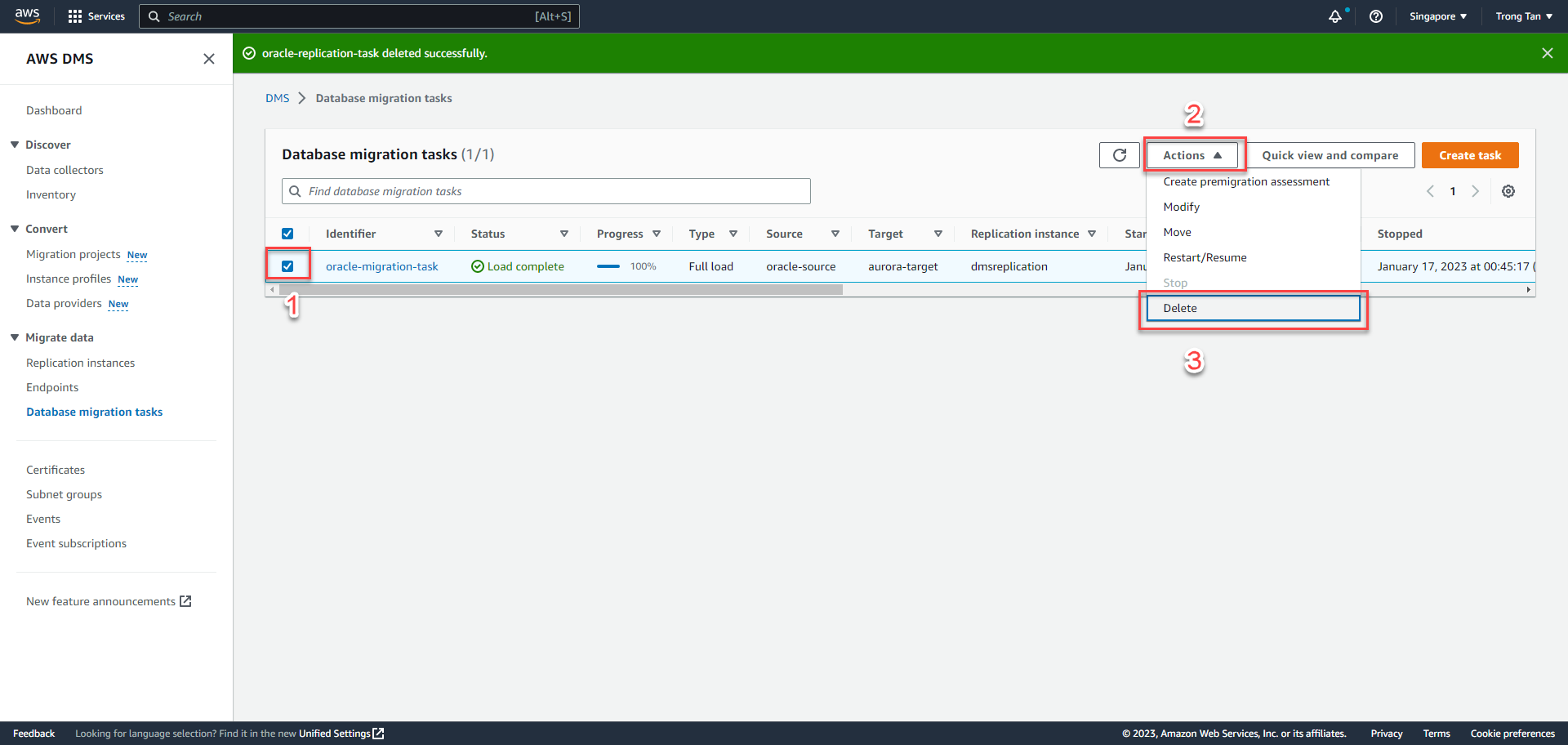
- Confirm that you want to stop the migration task.
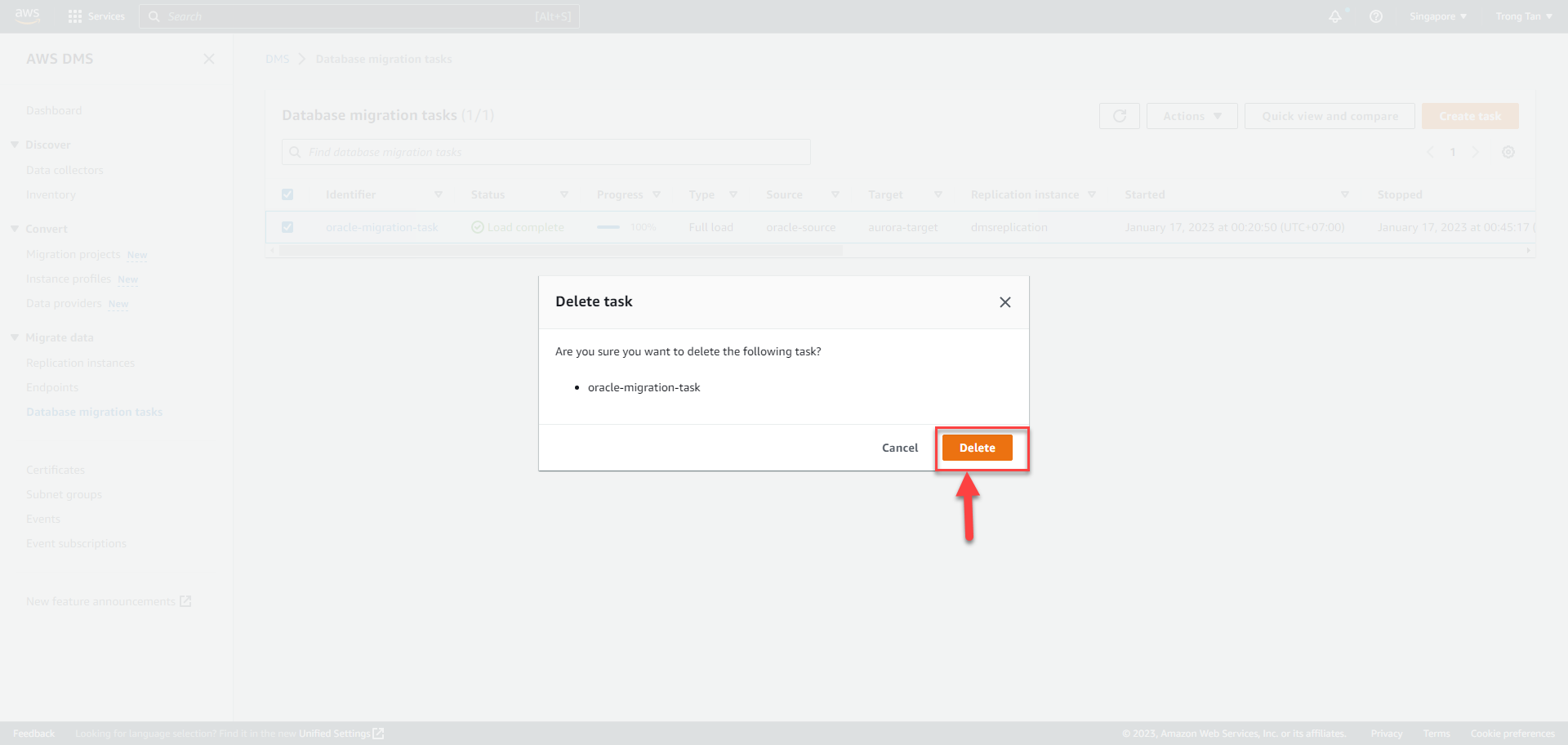
Continue to Delete the DMS Endpoints…