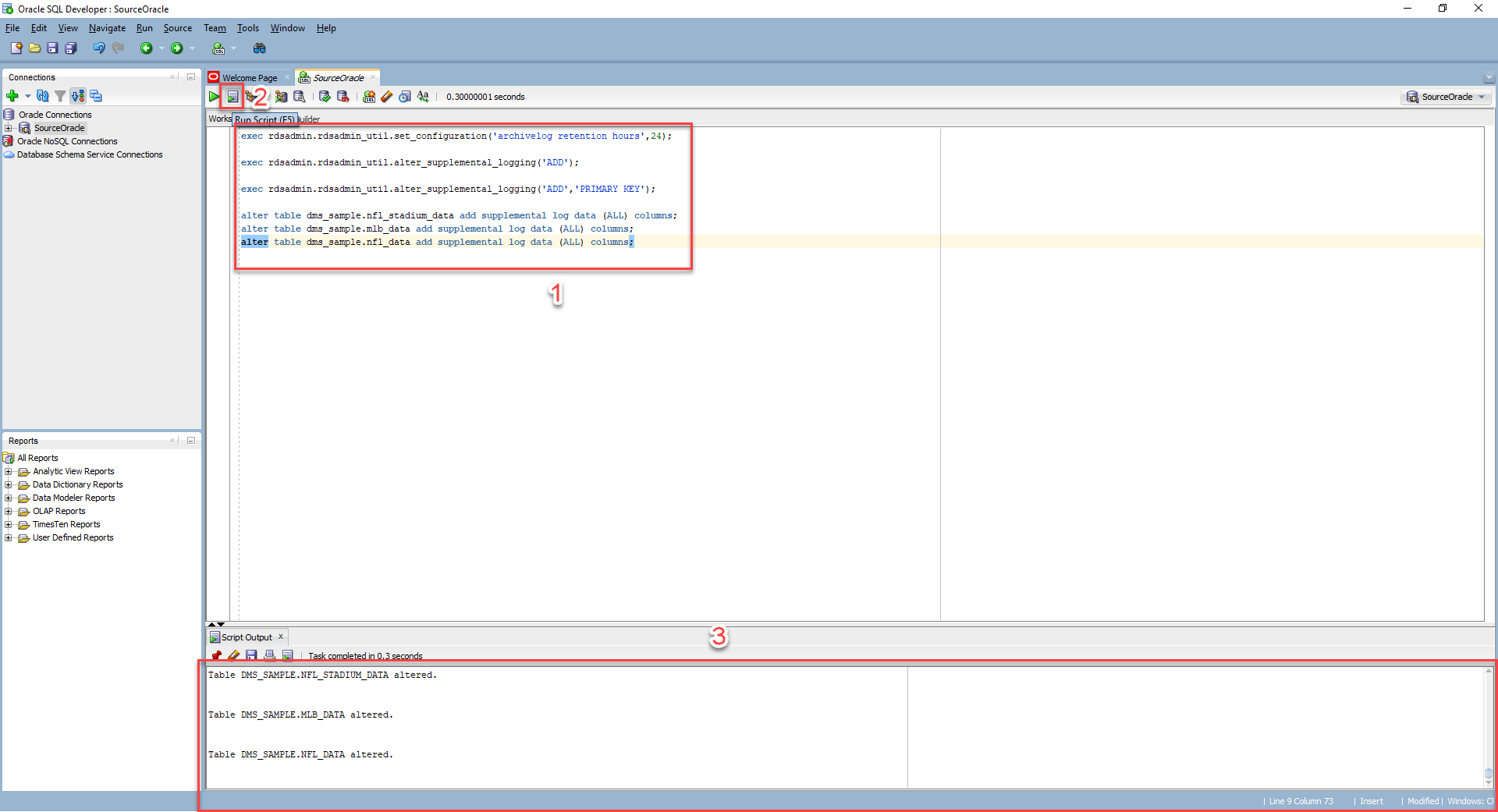Configure the Source DB
Contents
Configure the Source Database
To use Oracle as a source for AWS Database Migration Service (AWS DMS), you must first provide a user account (DMS user) with read and write privileges on the Oracle database.
You also need to ensure that ARCHIVELOG MODE is on to provide information to LogMiner. AWS DMS uses LogMiner to read information from the archive logs so that AWS DMS can capture changes.
For AWS DMS to read this information, make sure the archive logs are retained on the database server as long as AWS DMS requires them. Retaining archive logs for 24 hours is usually sufficient.
To capture change data, AWS DMS requires database-level supplemental logging to be enabled on your source database. Doing this ensures that the LogMiner has the minimal information to support various table structures such as clustered and index-organized tables.
Similarly, you need to enable table-level supplemental logging for each table that you want to migrate.
- Click on the SQL Worksheet icon within Oracle SQL Developer, then connect to the Source Oracle database.
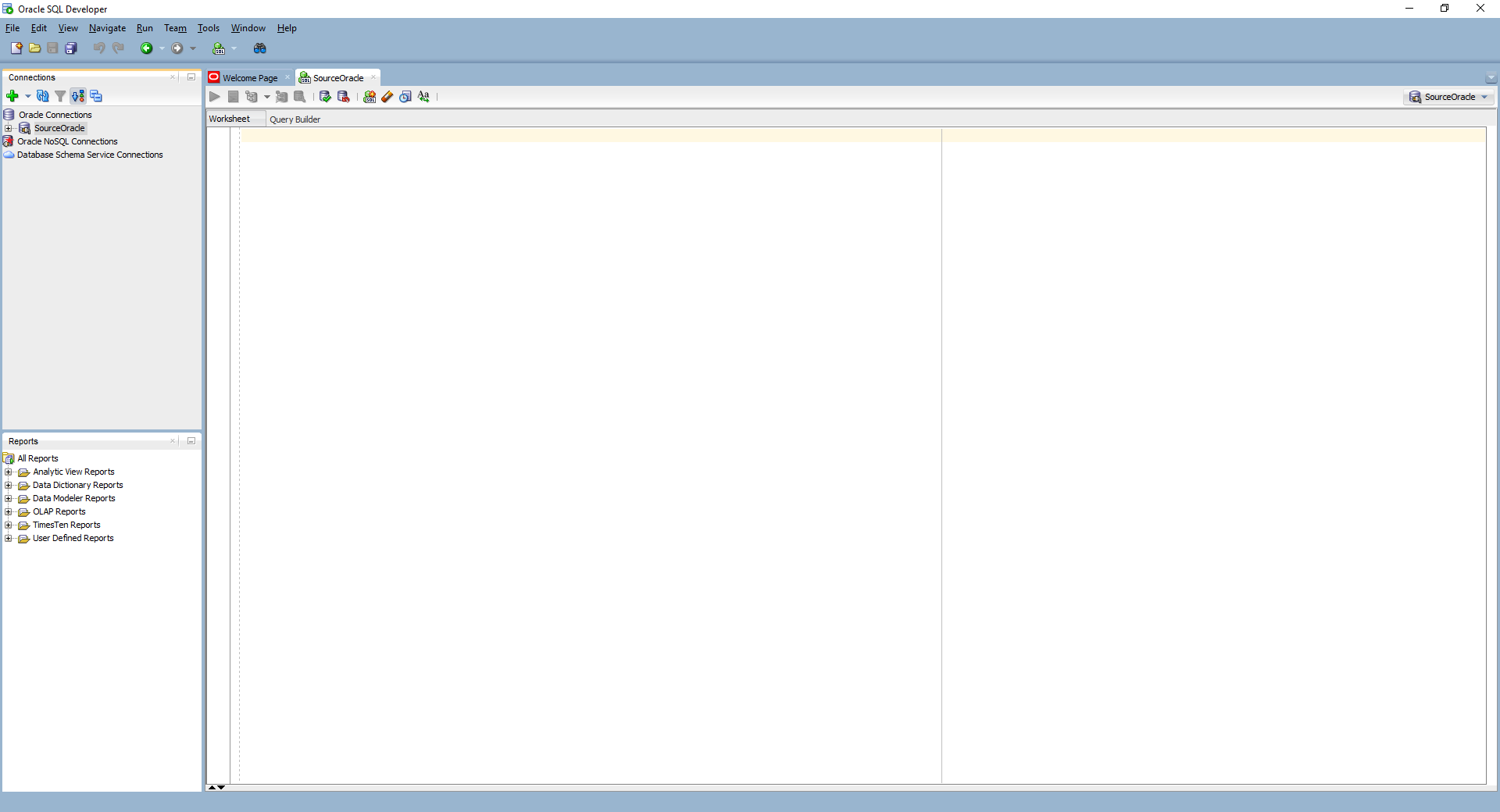
- Next, execute the below statements to grant the following privileges to the AWS DMS user to access the source Oracle endpoint:
GRANT SELECT ANY TABLE to DMS_USER;
GRANT SELECT on ALL_VIEWS to DMS_USER;
GRANT SELECT ANY TRANSACTION to DMS_USER;
GRANT SELECT on DBA_TABLESPACES to DMS_USER;
GRANT SELECT on ALL_TAB_PARTITIONS to DMS_USER;
GRANT SELECT on ALL_INDEXES to DMS_USER;
GRANT SELECT on ALL_OBJECTS to DMS_USER;
GRANT SELECT on ALL_TABLES to DMS_USER;
GRANT SELECT on ALL_USERS to DMS_USER;
GRANT SELECT on ALL_CATALOG to DMS_USER;
GRANT SELECT on ALL_CONSTRAINTS to DMS_USER;
GRANT SELECT on ALL_CONS_COLUMNS to DMS_USER;
GRANT SELECT on ALL_TAB_COLS to DMS_USER;
GRANT SELECT on ALL_IND_COLUMNS to DMS_USER;
GRANT SELECT on ALL_LOG_GROUPS to DMS_USER;
GRANT LOGMINING TO DMS_USER;
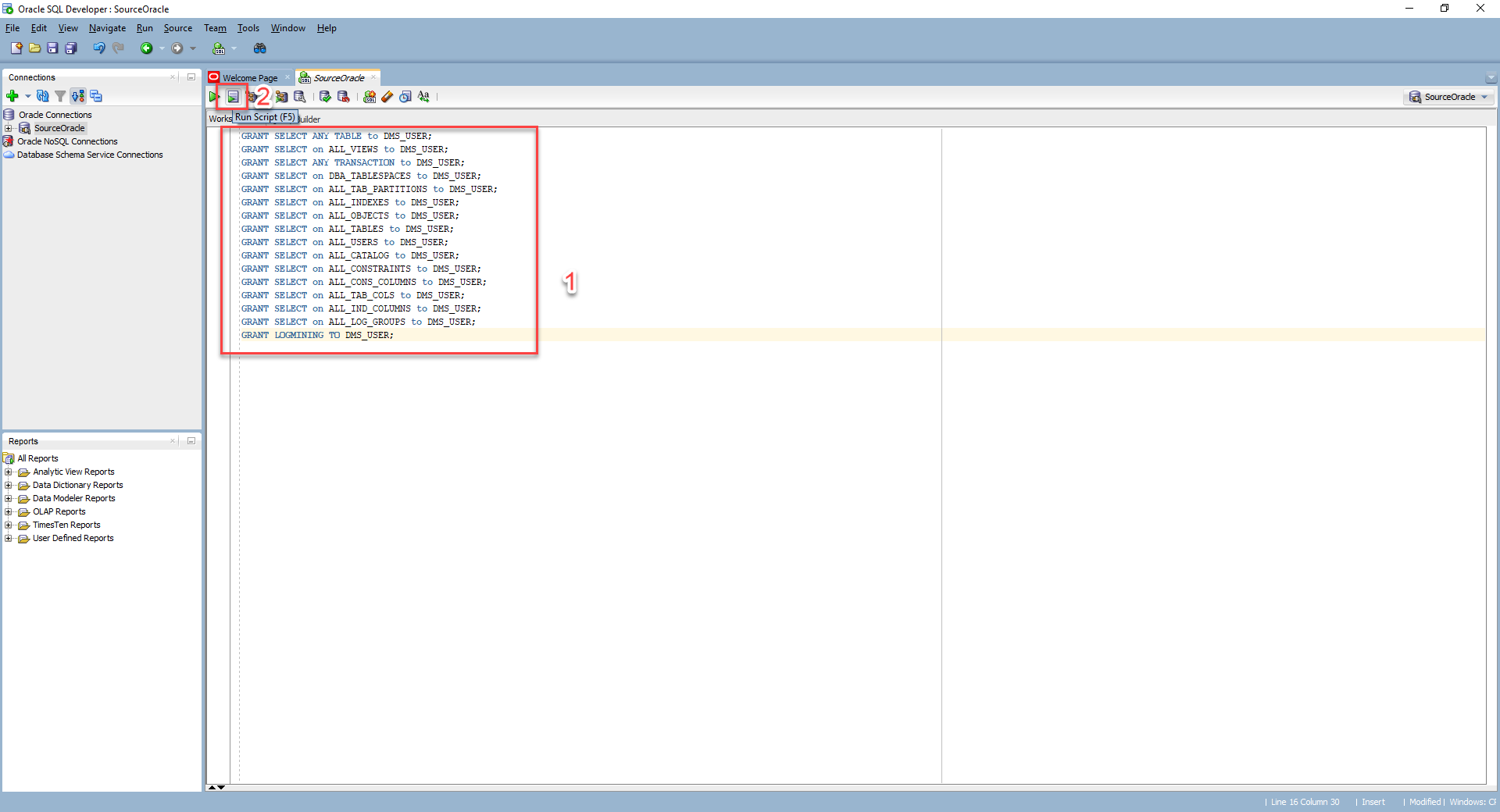
- In addition, run the following:
exec rdsadmin.rdsadmin_util.grant_sys_object('V_$ARCHIVED_LOG','DMS_USER','SELECT');
exec rdsadmin.rdsadmin_util.grant_sys_object('V_$LOG','DMS_USER','SELECT');
exec rdsadmin.rdsadmin_util.grant_sys_object('V_$LOGFILE','DMS_USER','SELECT');
exec rdsadmin.rdsadmin_util.grant_sys_object('V_$DATABASE','DMS_USER','SELECT');
exec rdsadmin.rdsadmin_util.grant_sys_object('V_$THREAD','DMS_USER','SELECT');
exec rdsadmin.rdsadmin_util.grant_sys_object('V_$PARAMETER','DMS_USER','SELECT');
exec rdsadmin.rdsadmin_util.grant_sys_object('V_$NLS_PARAMETERS','DMS_USER','SELECT');
exec rdsadmin.rdsadmin_util.grant_sys_object('V_$TIMEZONE_NAMES','DMS_USER','SELECT');
exec rdsadmin.rdsadmin_util.grant_sys_object('V_$TRANSACTION','DMS_USER','SELECT');
exec rdsadmin.rdsadmin_util.grant_sys_object('DBA_REGISTRY','DMS_USER','SELECT');
exec rdsadmin.rdsadmin_util.grant_sys_object('OBJ$','DMS_USER','SELECT');
exec rdsadmin.rdsadmin_util.grant_sys_object('ALL_ENCRYPTED_COLUMNS','DMS_USER','SELECT');
exec rdsadmin.rdsadmin_util.grant_sys_object('V_$LOGMNR_LOGS','DMS_USER','SELECT');
exec rdsadmin.rdsadmin_util.grant_sys_object('V_$LOGMNR_CONTENTS','DMS_USER','SELECT');
exec rdsadmin.rdsadmin_util.grant_sys_object('DBMS_LOGMNR','DMS_USER','EXECUTE');
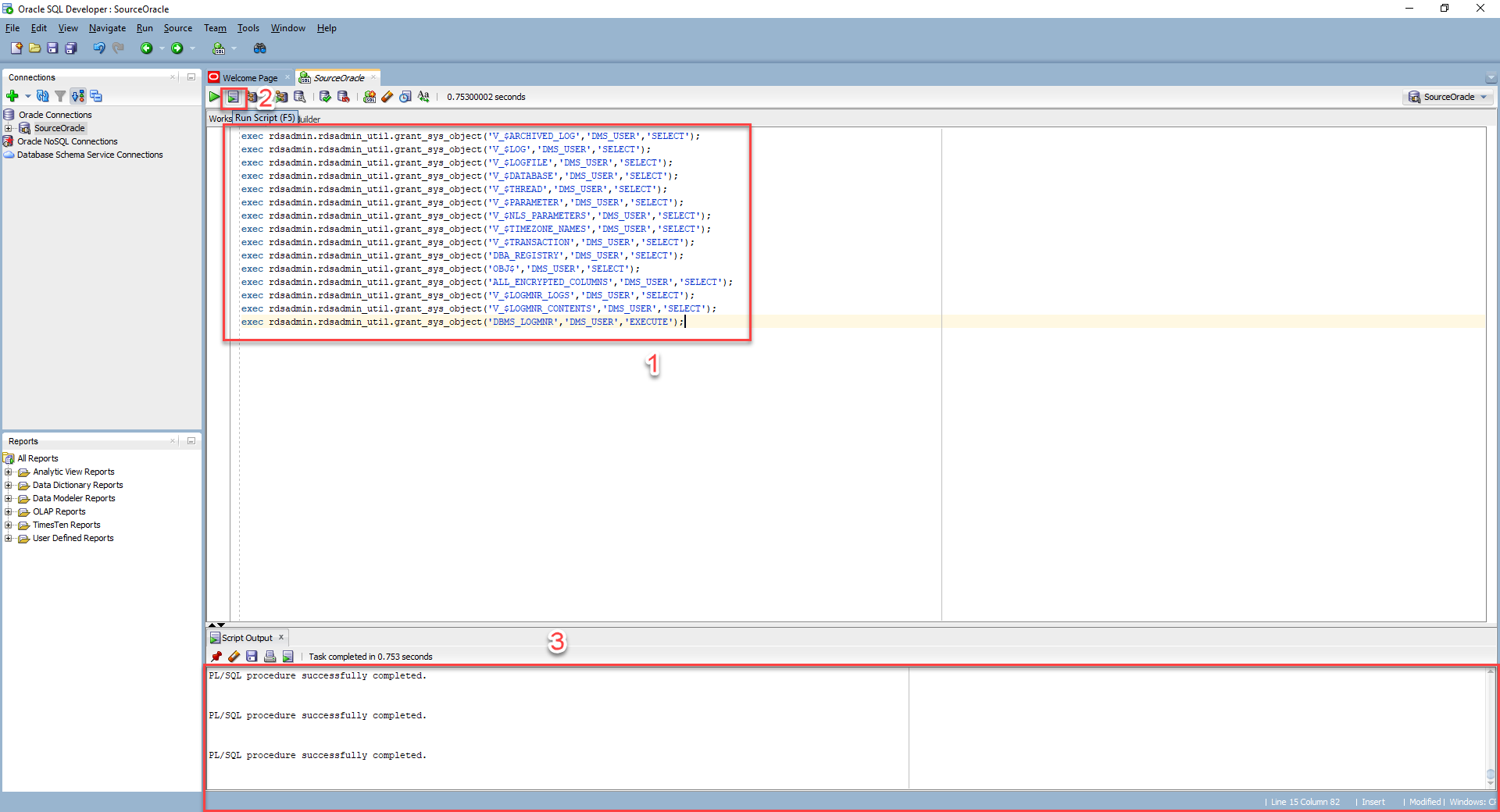
- Run the following query to retain archived redo logs of the source Oracle database instance for 24 hours:
exec rdsadmin.rdsadmin_util.set_configuration('archivelog retention hours',24);
- Run the following query to enable database-level supplemental logging:
exec rdsadmin.rdsadmin_util.alter_supplemental_logging('ADD');
- Run the following query to enable PRIMARY KEY logging for tables that have primary keys:
exec rdsadmin.rdsadmin_util.alter_supplemental_logging('ADD','PRIMARY KEY');
- Run the following queries to add supplemental logging for tables that don’t have primary keys, use the following command to add supplemental logging:
alter table dms_sample.nfl_stadium_data add supplemental log data (ALL) columns;
alter table dms_sample.mlb_data add supplemental log data (ALL) columns;
alter table dms_sample.nfl_data add supplemental log data (ALL) columns;