Connect to EC2
Contents
Connect to the EC2 instance
- Go to the AWS EC2 console and click on Instances in the left column.
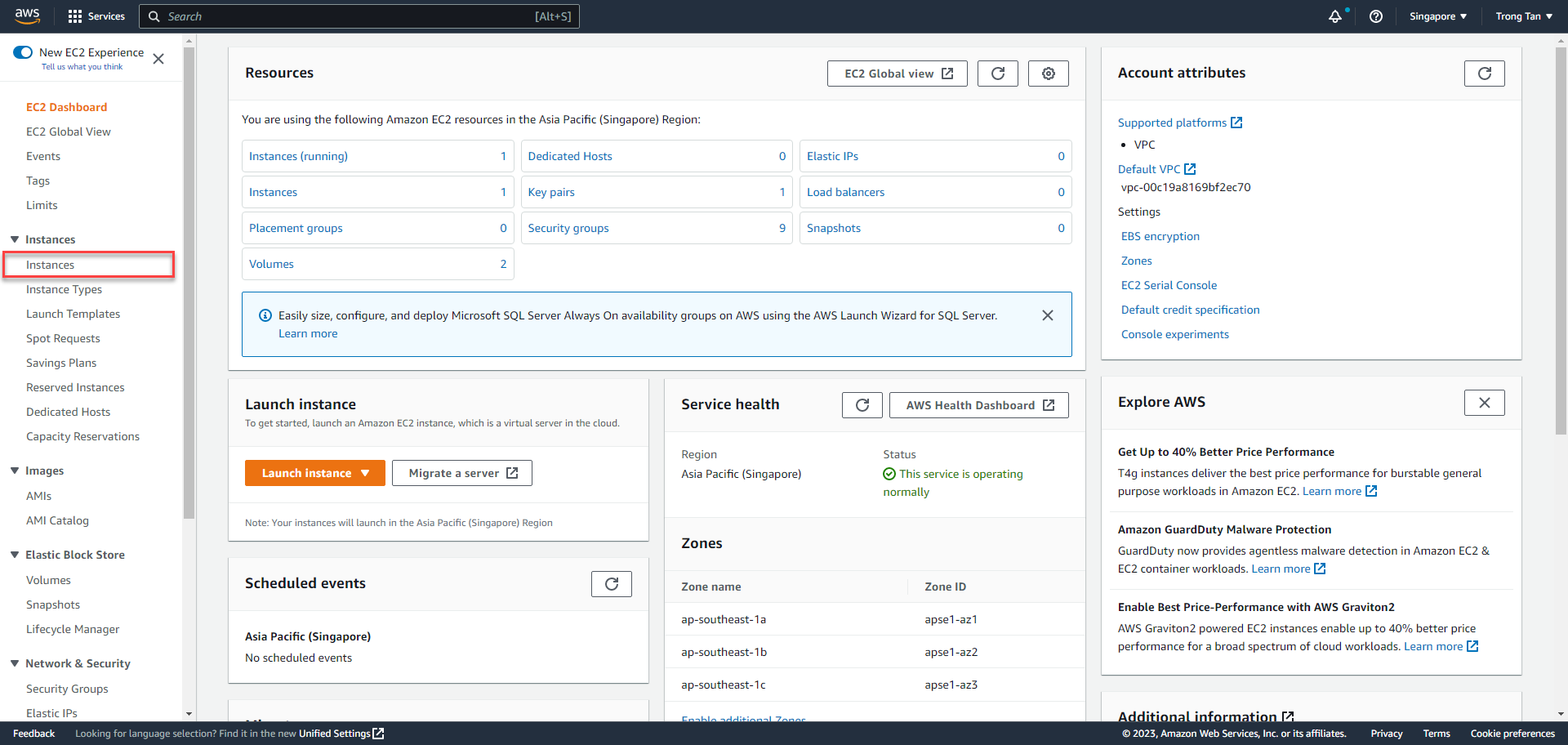
- Select the instance with the name
<StackName>-EC2Instanceand then click the Actions button. Click on Connect.
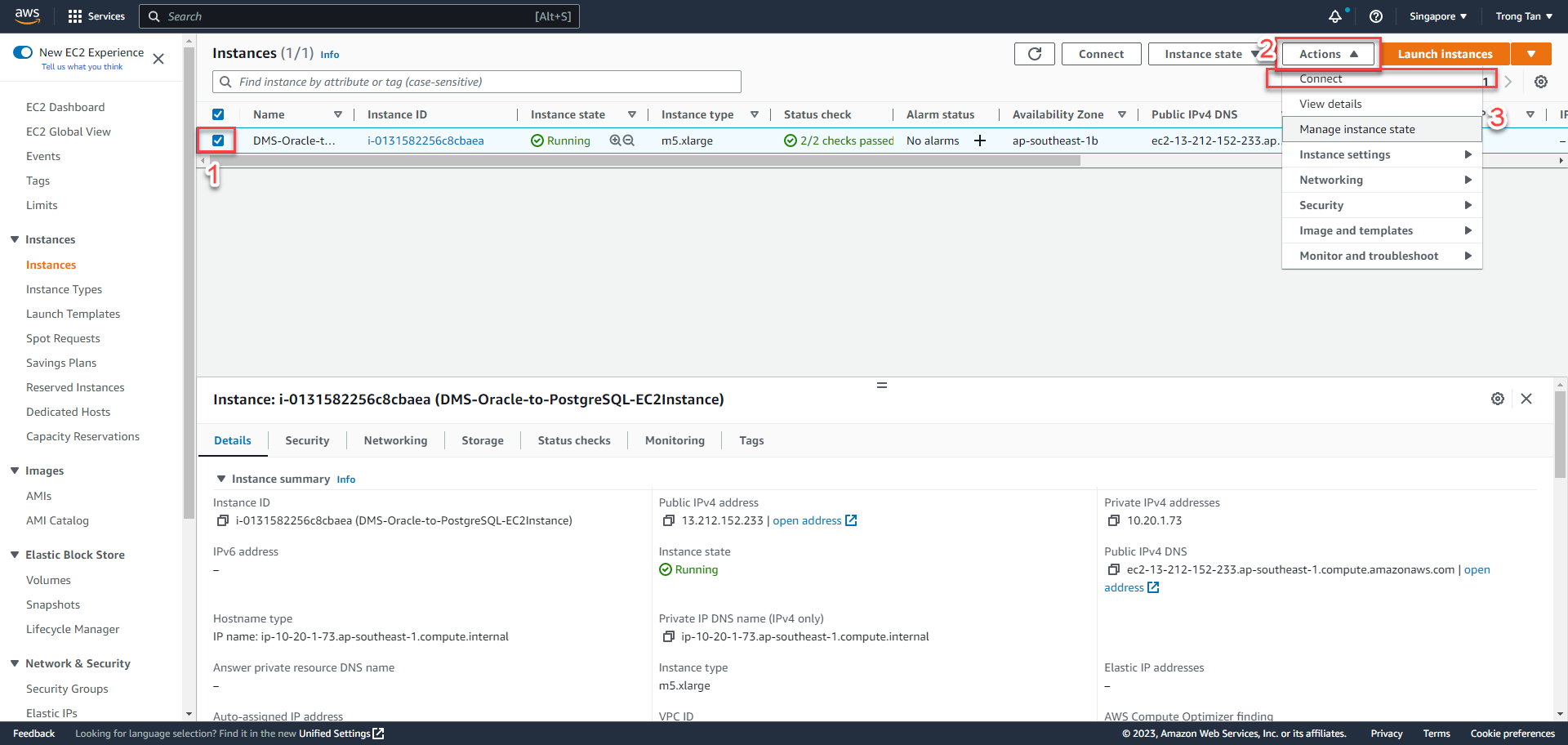
- Go to the RDP client section, and click on Get Password.
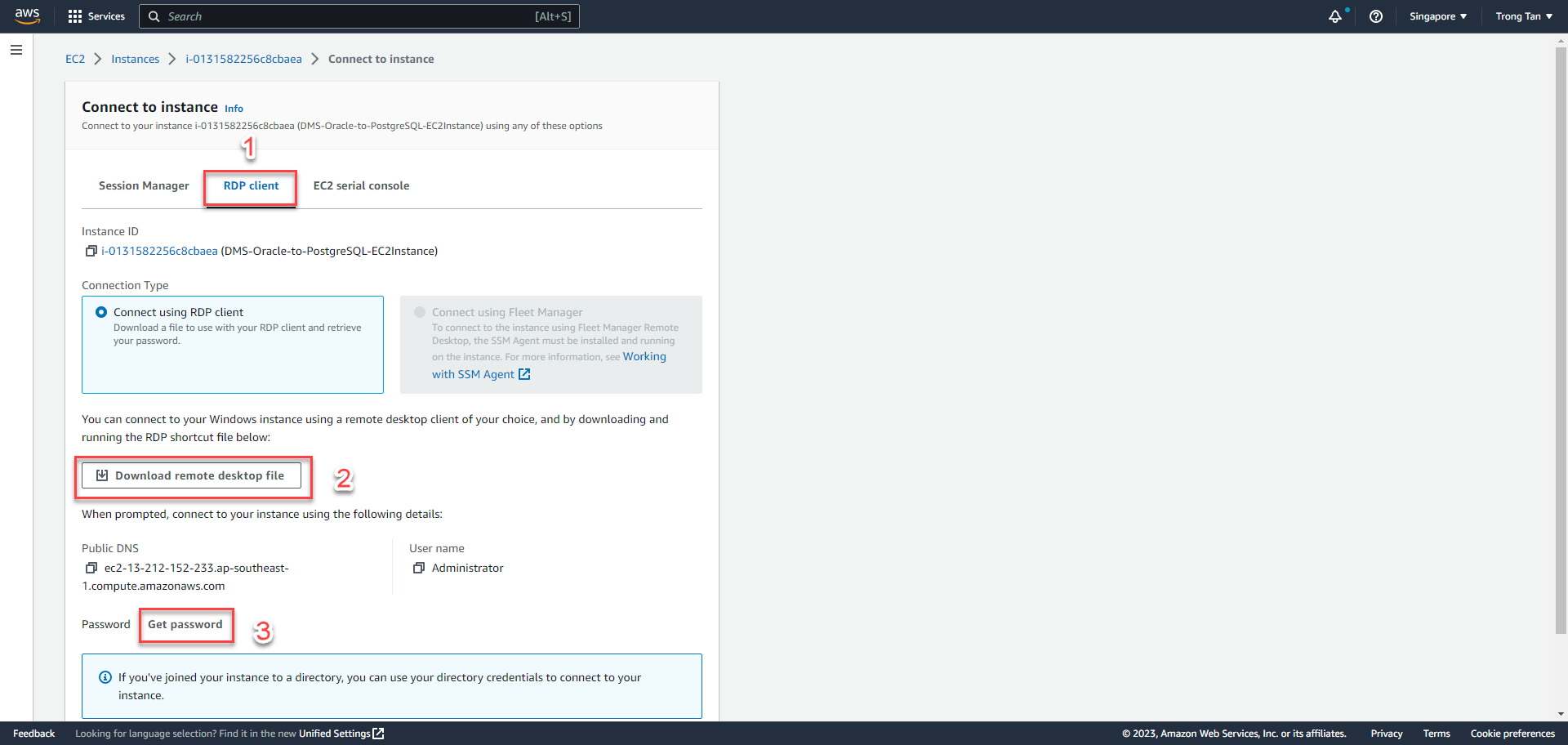
- Click on Browse and upload the Key Pair file that you downloaded earlier.
- Click on Decrypt Password.
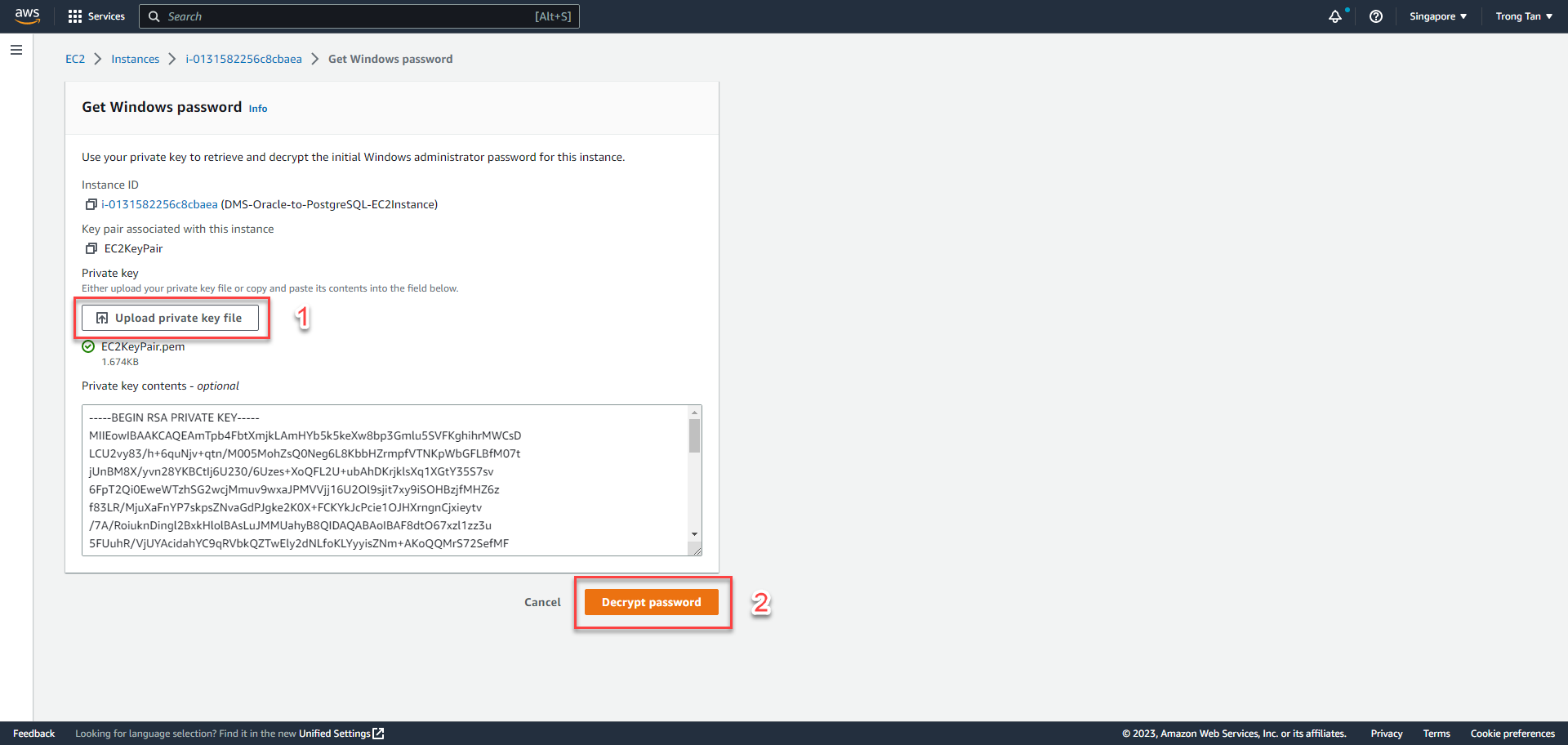
- Copy the generated password to your notepad. You will use this password to connect to login to the EC2 instance.
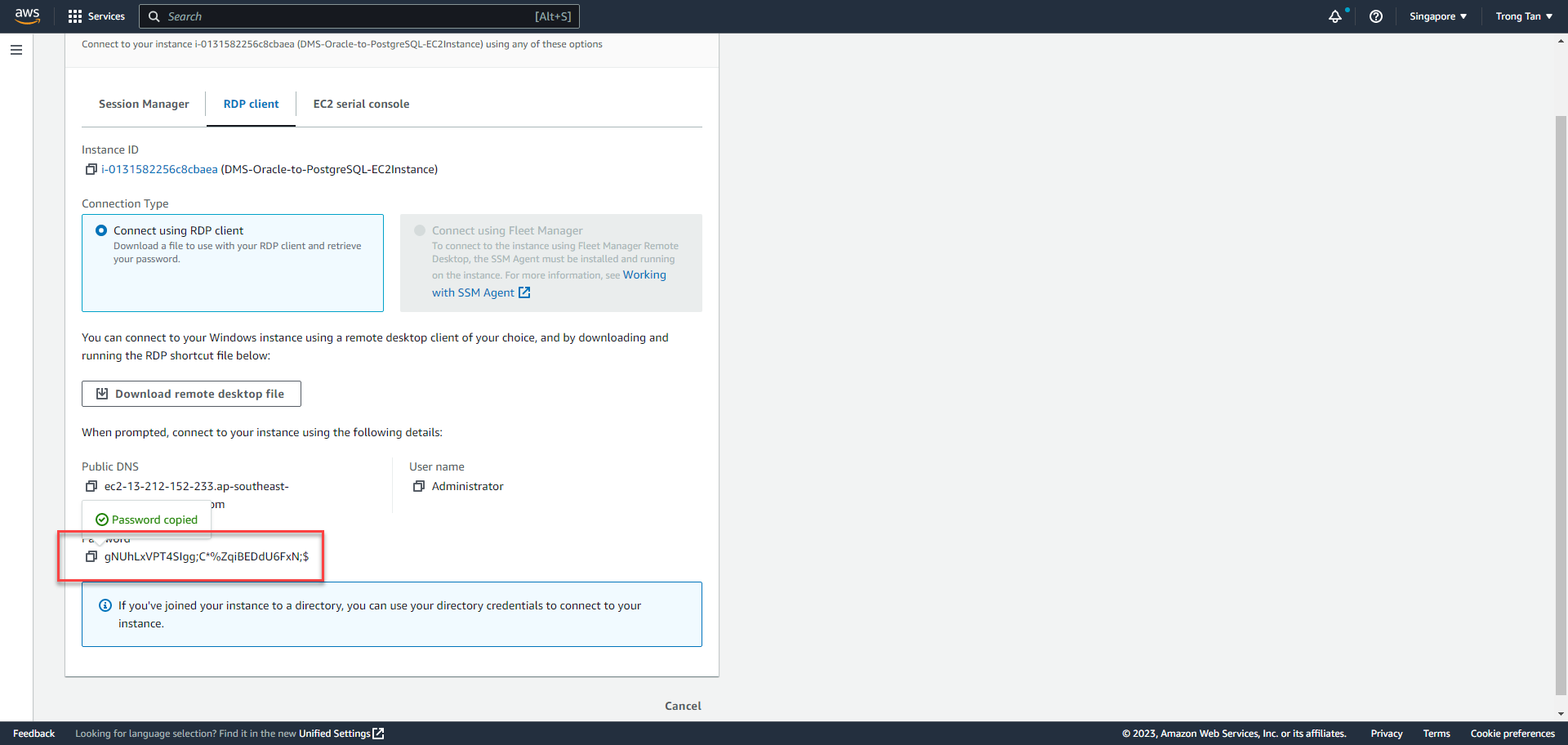
- Click on Download Remote Desktop File to download the RDP file to access this EC2 instance.
- Before connecting to EC2 instance, we need to change inbound rule of Security Group assigned to the EC2 server.
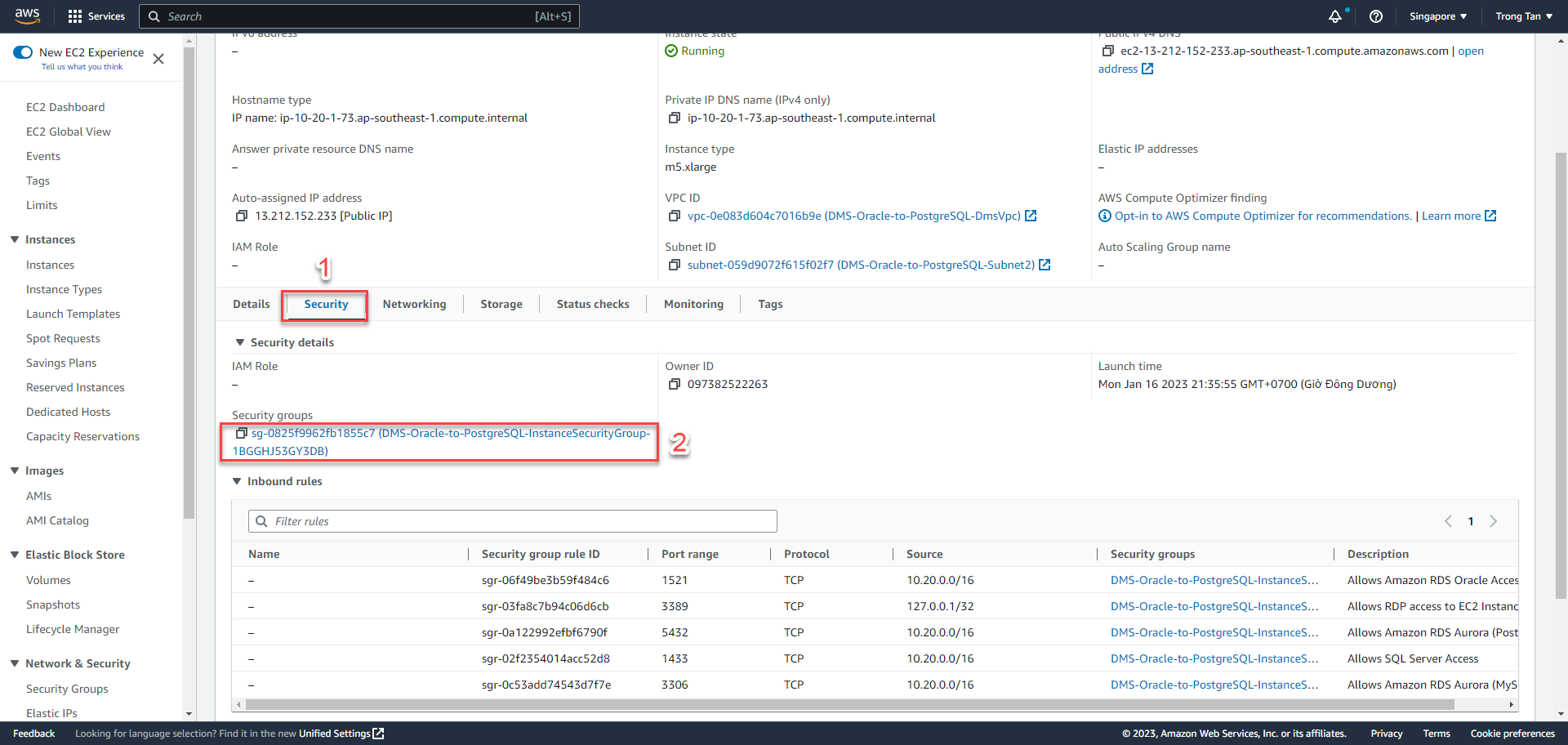
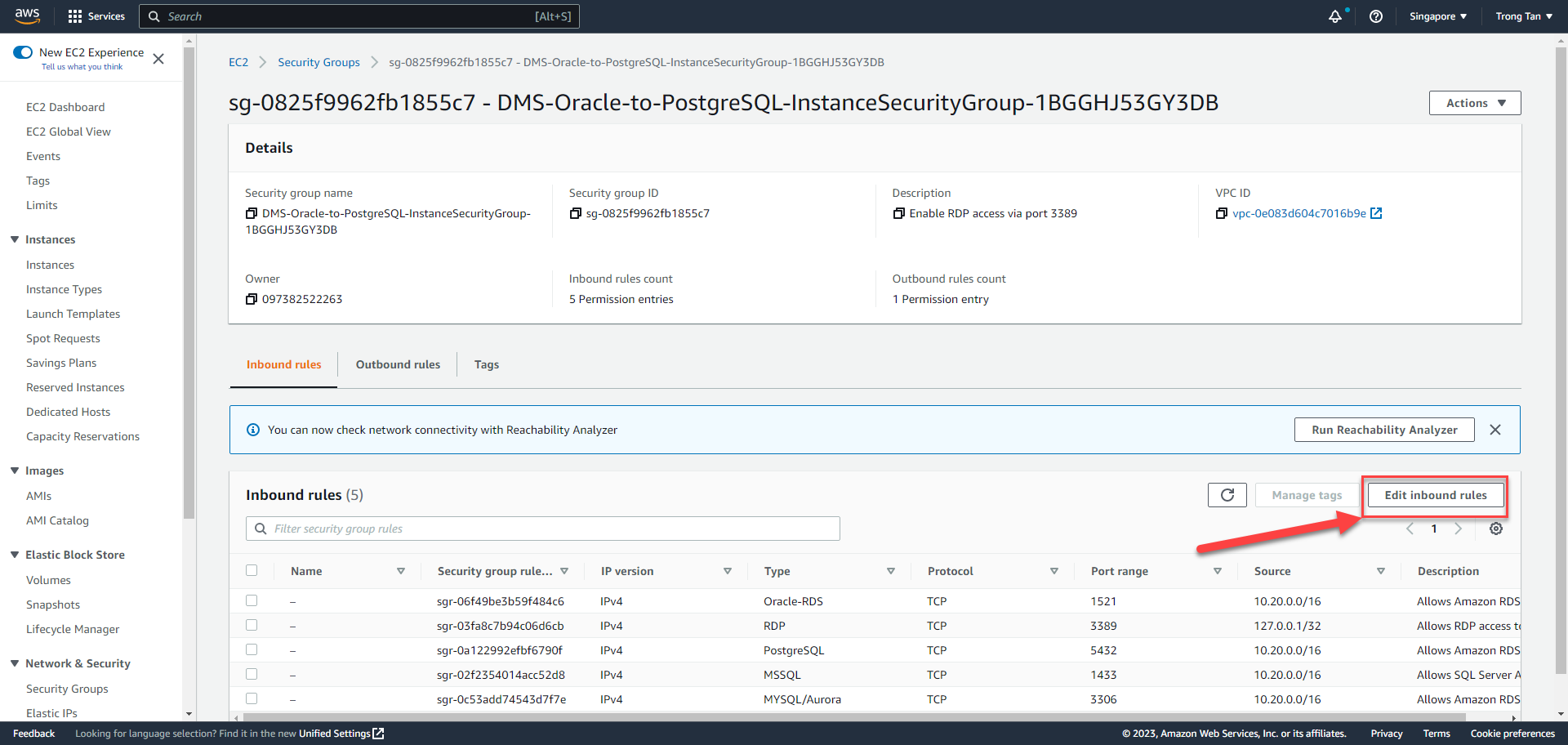
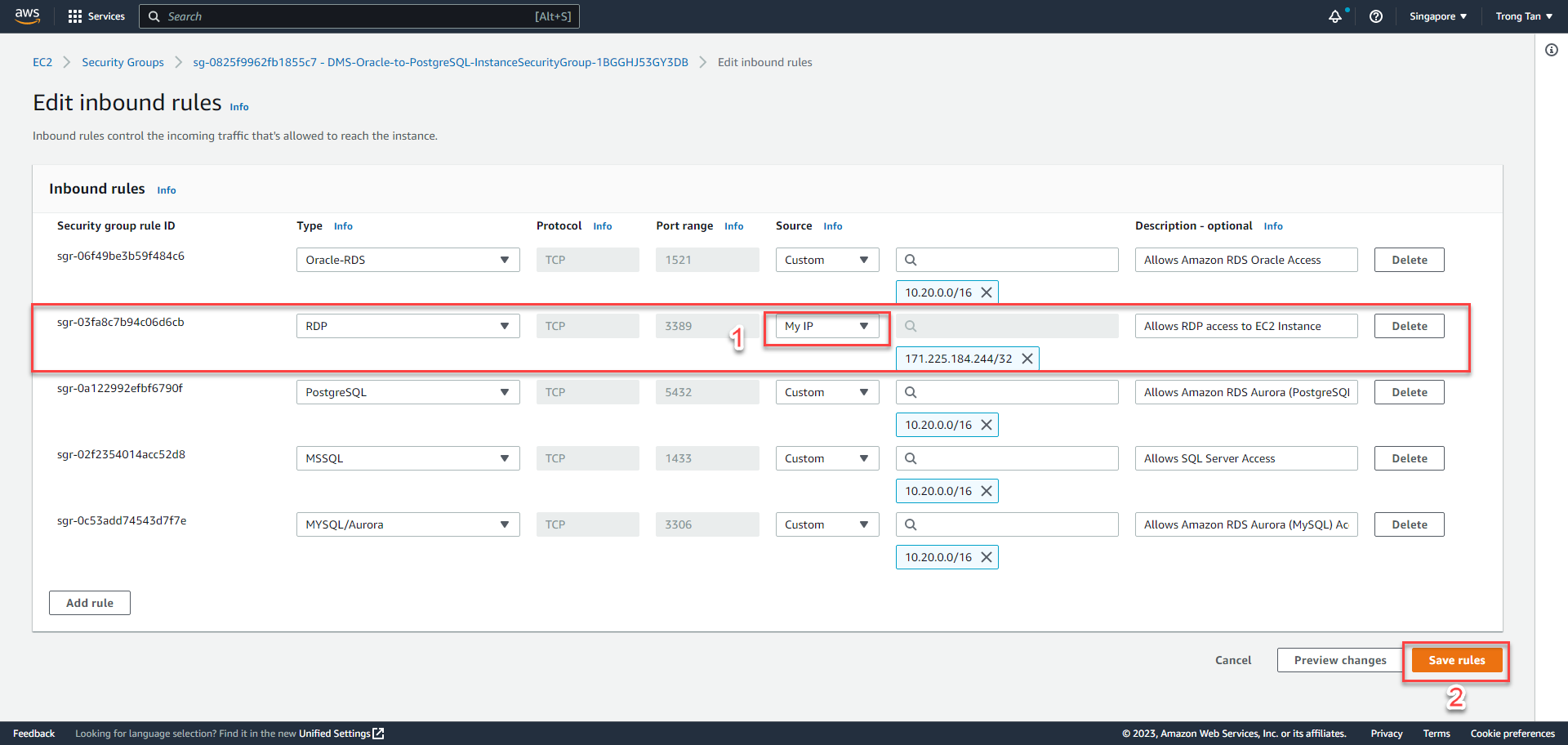
- Connect to the EC2 instance using a RDP client.