Config the Environment
Contents:
Config the Environment
In this step, you will use a CloudFormation (CFN) template to deploy the infrastructure for this database migration. AWS CloudFormation simplifies provisioning the infrastructure, so we can concentrate on tasks related to data migration.
- Open the AWS CloudFormation console, and click on Create Stack in the left-hand corner.
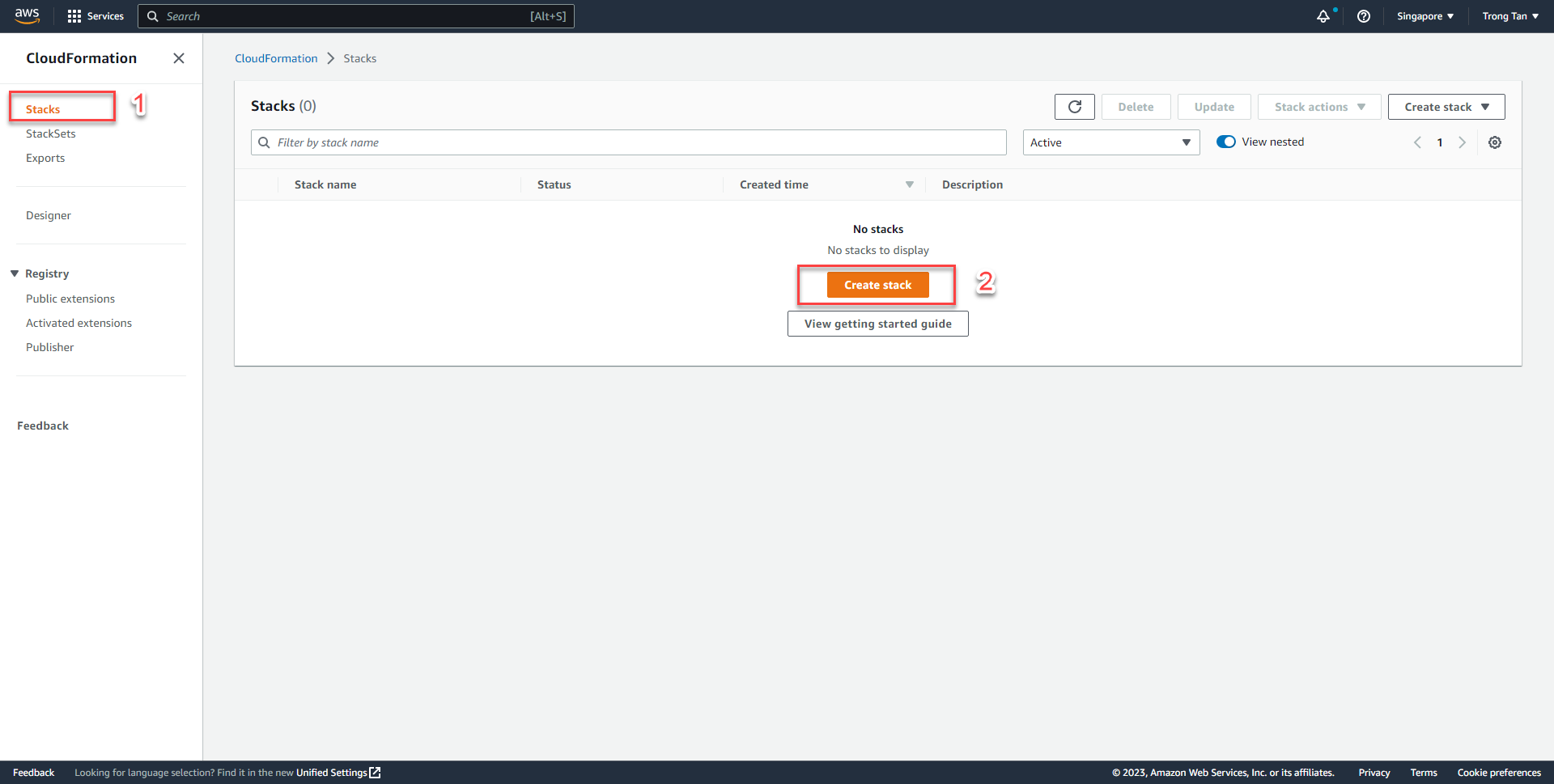
- Select Template is ready, and choose Upload a template file as the source template. Then, click on Choose file and upload the DMSWorkshop.yaml. Click Next.
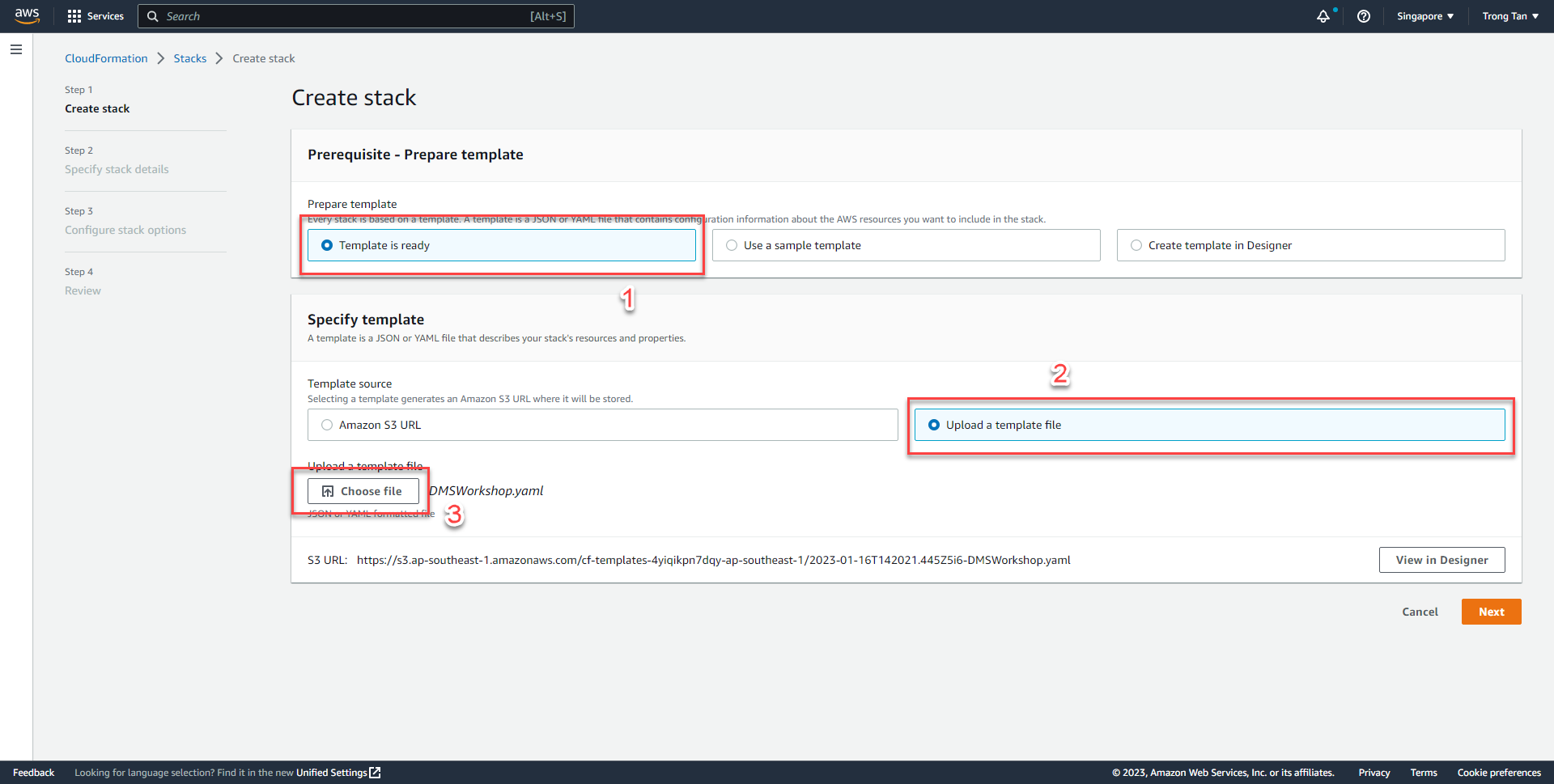
- Populate the form as with the values specified below, and then click Next.
| Input Parameter | Values |
|---|---|
| Stack Name | A unique identifier without spaces. |
| MigrationType | Database that you want to migrate (Oracle or SQL Server). |
| KeyName | The KeyPair (DMSKeypair) that you created in the previous step. |
| EC2ServerInstanceType | An Amazon EC2 Instance type from the drop-down menu. Recommend using the default value. |
| RDSInstanceType | An Amazon RDS Instance type from the drop-down menu. Recommend using the default value. |
| VpcCIDR | The VPC CIDR range in the form x.x.x.x/16. Defaults to 10.20.0.0/16 |
| Subnet1CIDR | The Subnet CIDR range for subnet 1 in the form x.x.x.x/24. Defaults to 10.20.1.0/24 |
| Subnet2CIDR | The Subnet CIDR range for subnet 2 in the form x.x.x.x/24. Defaults to 10.20.2.0/24 |
| Subnet3CIDR | The Subnet CIDR range for subnet 3 in the form x.x.x.x/24. Defaults to 10.20.3.0/24 |
The resources that are created here will be prefixed with whatever value you specify in the Stack Name. Please specify a value that is unique to your account.
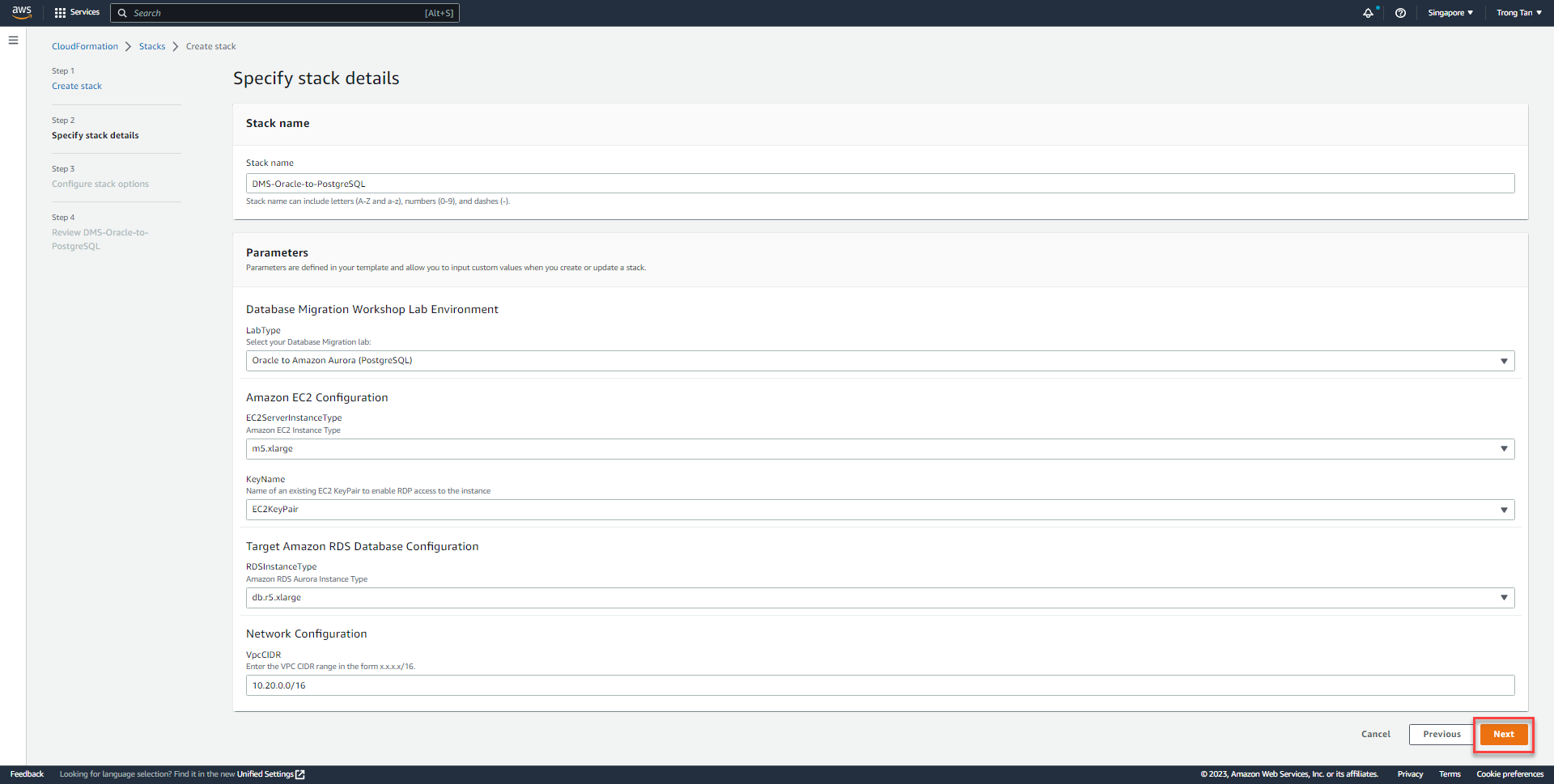
- On the Stack Options page, accept all of the defaults and click Next.
- On the Review page, click Create stack.
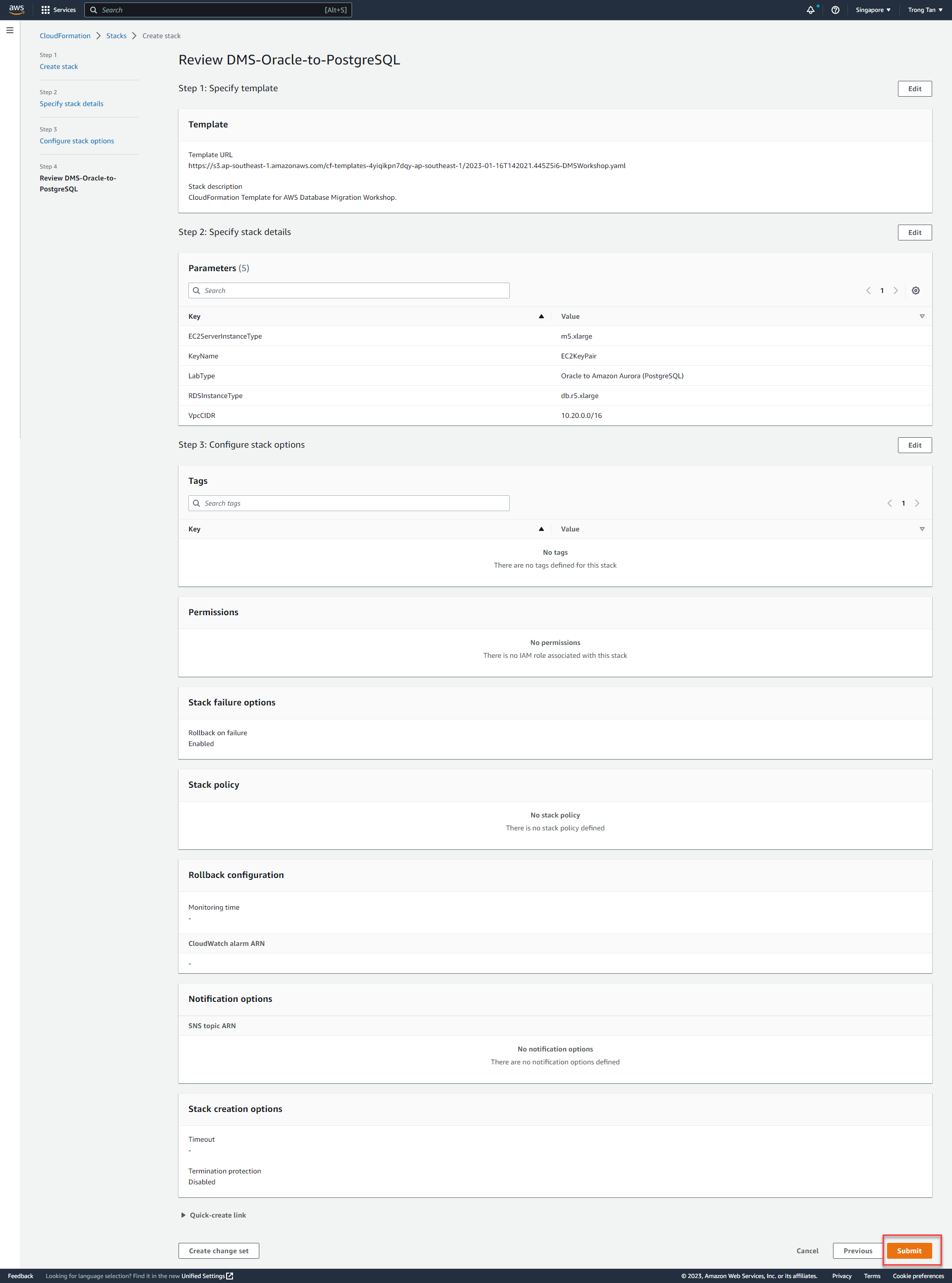
- At this point, you will be directed back to the CloudFormation console and will see a status of
CREATE_IN_PROGRESS. Please wait here until the status changes toCOMPLETE.
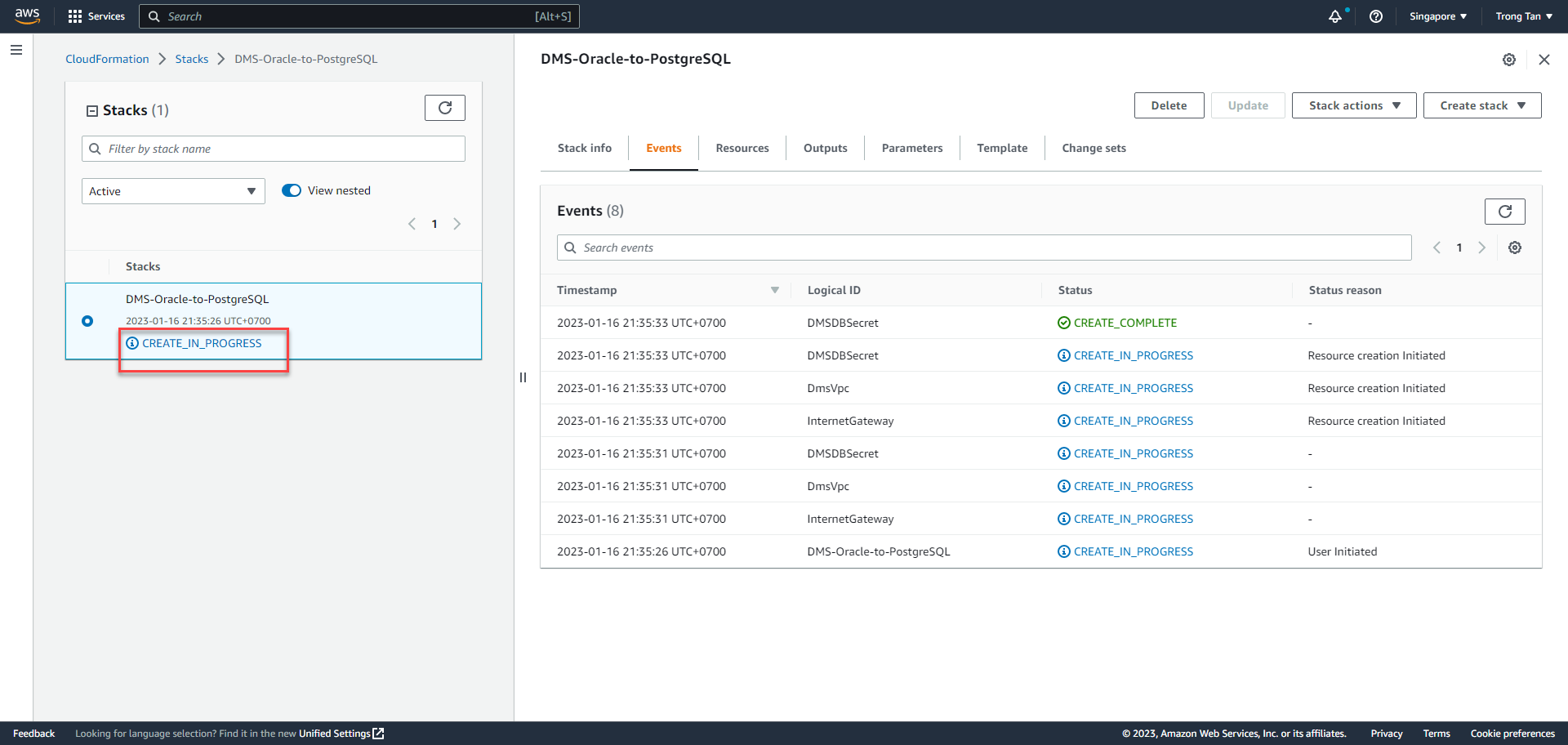
- Once CloudFormation status changes to
CREATE_COMPLETE, go to the Outputs section. - Make a note of the Output values from the CloudFormation environment that you launched as you will need them for the remainder of the tutorial:
-
Microsoft SQL Server to Amazon Aurora (MySQL) migration:
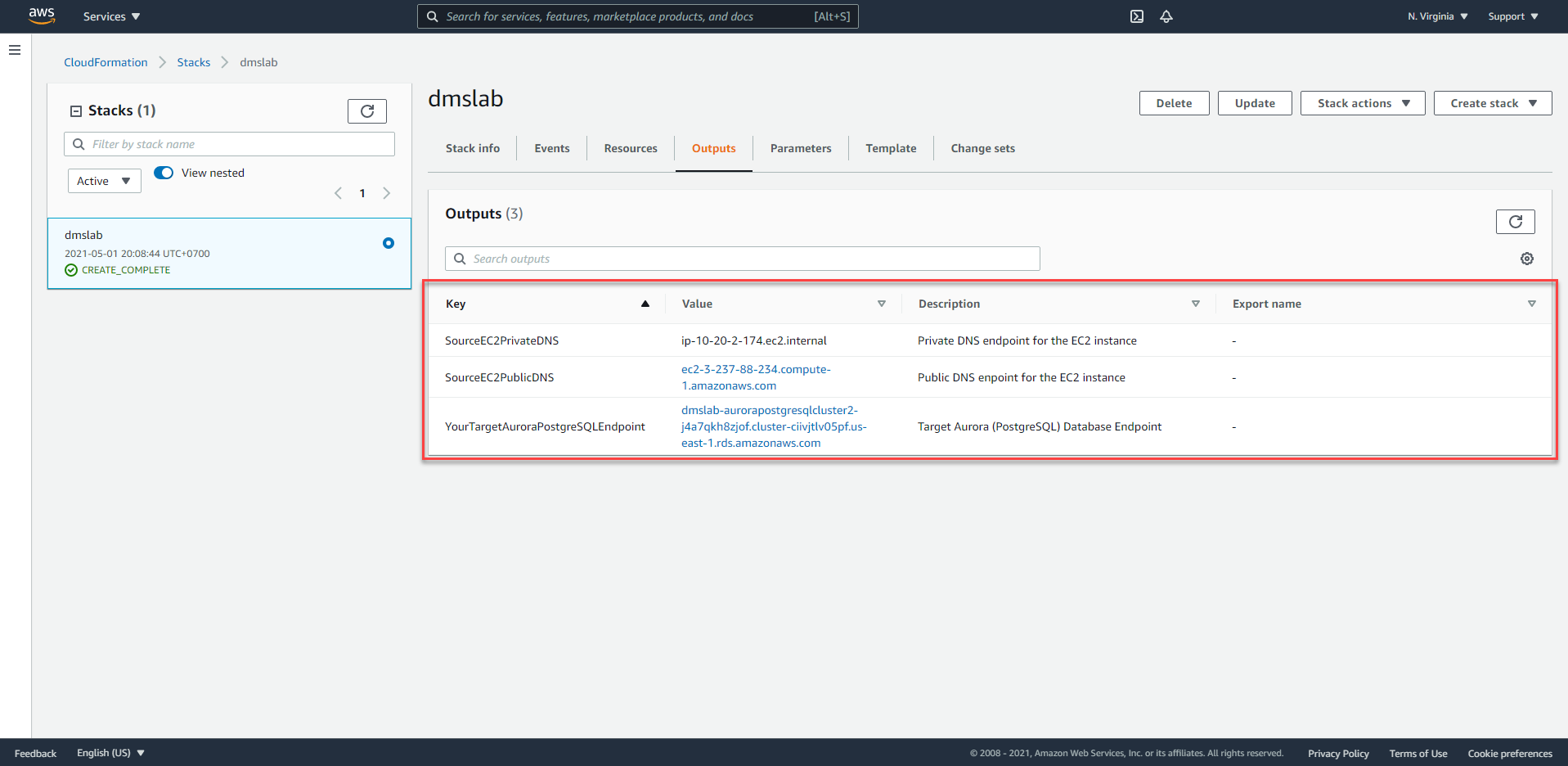
-
Oracle to Amazon Aurora (PostgreSQL) migration:
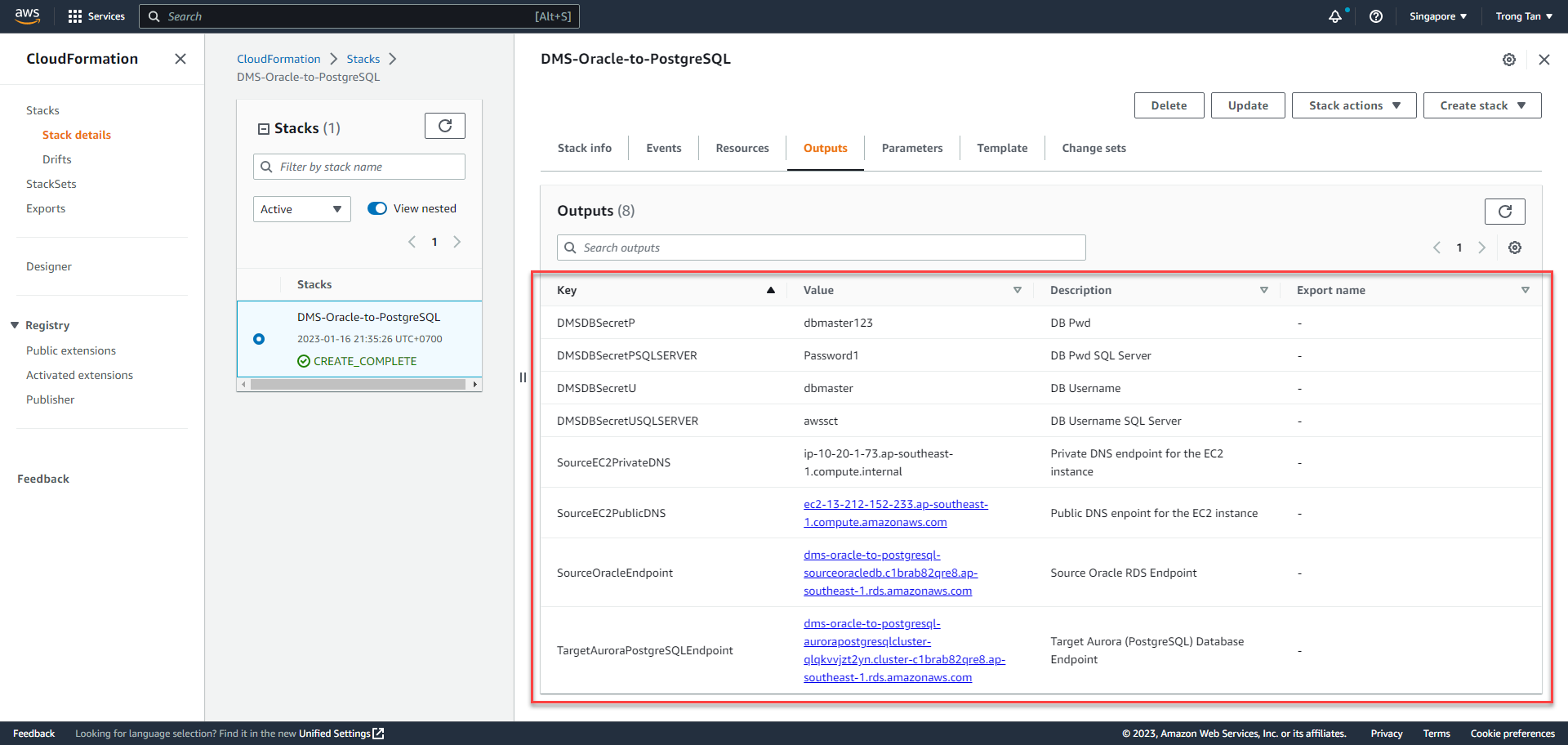
-