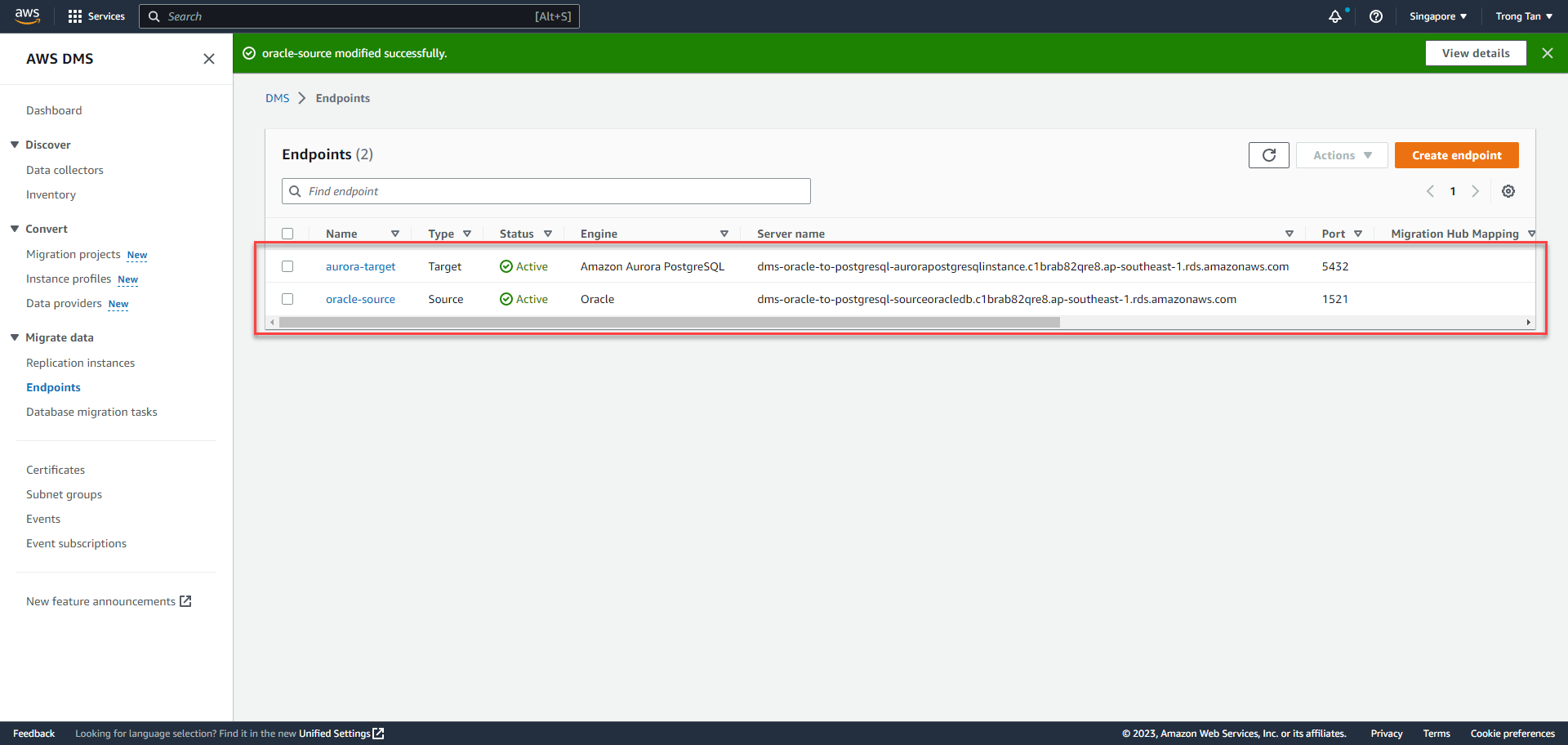Endpoint Nguồn và Đích
Nội dung
Tạo DMS Endpoint Nguồn và Đích
Bây giờ, bạn đã có máy chủ replication, bạn cần tạo endpoint cho CSDL nguồn và đích.
-
Chọn vào Endpoints ở menu bên trái và chọn Create endpoint ở góc phải để khởi tạo.
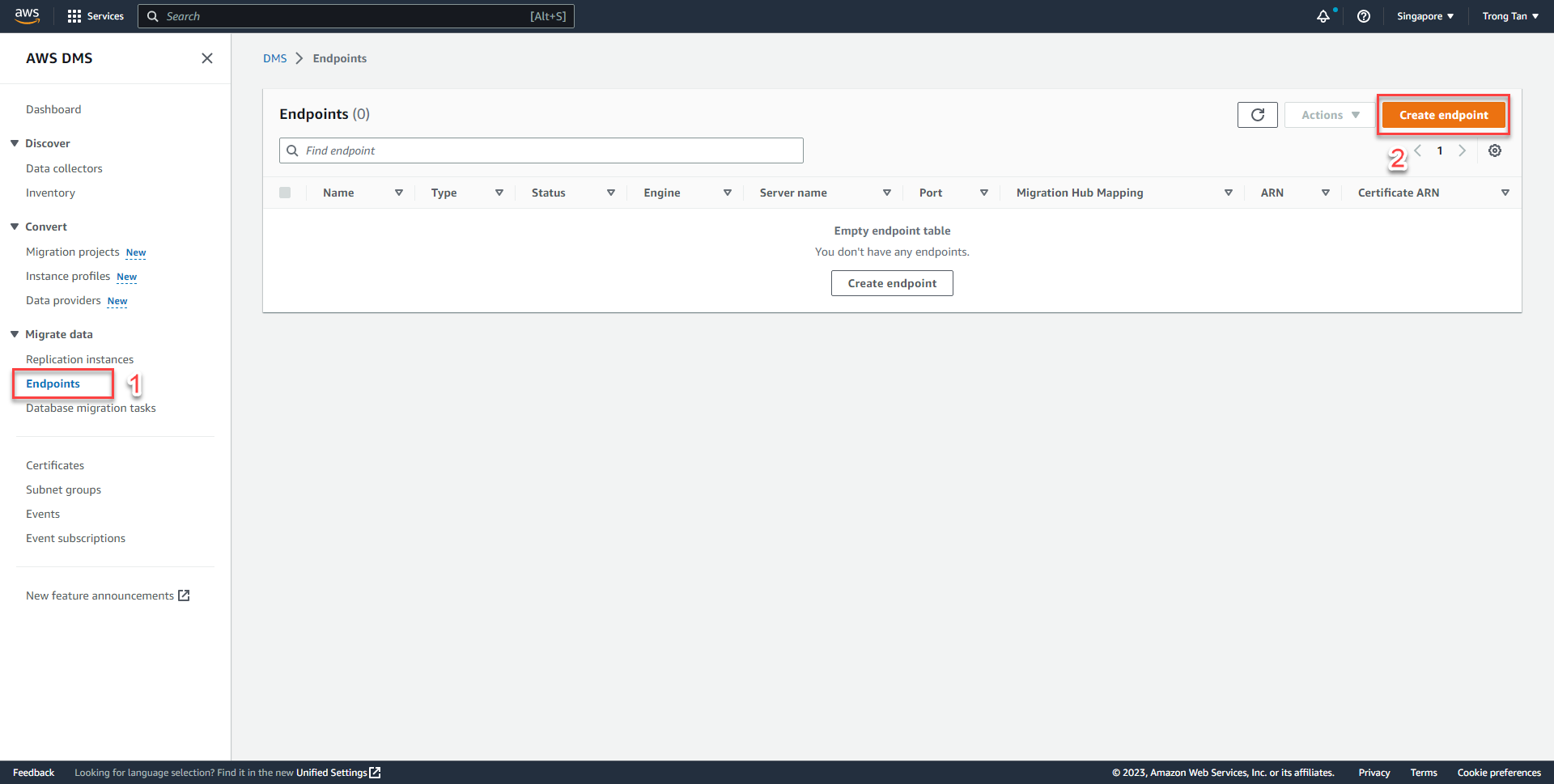
-
Nhập các thông tin bên dưới để khởi tạo Endpoint cho CSDL
dms_sample:Thông số Giá trị Endpoint Type Source endpoint Select RDS DB instance Check RDS Instance < StackName >-SourceOracleDB Endpoint Identifier oracle-sourceSource Engine oracle Access to endpoint database Provide access information manually Server Name < SourceOracleEndpoint > Port 1521SSL Mode none User Name dbmasterPassword dbmaster123SID/Service Name ORACLEDBTest endpoint connection -> VPC < VPC ID from Environment Setup Step > Replication Instance oracle-replication
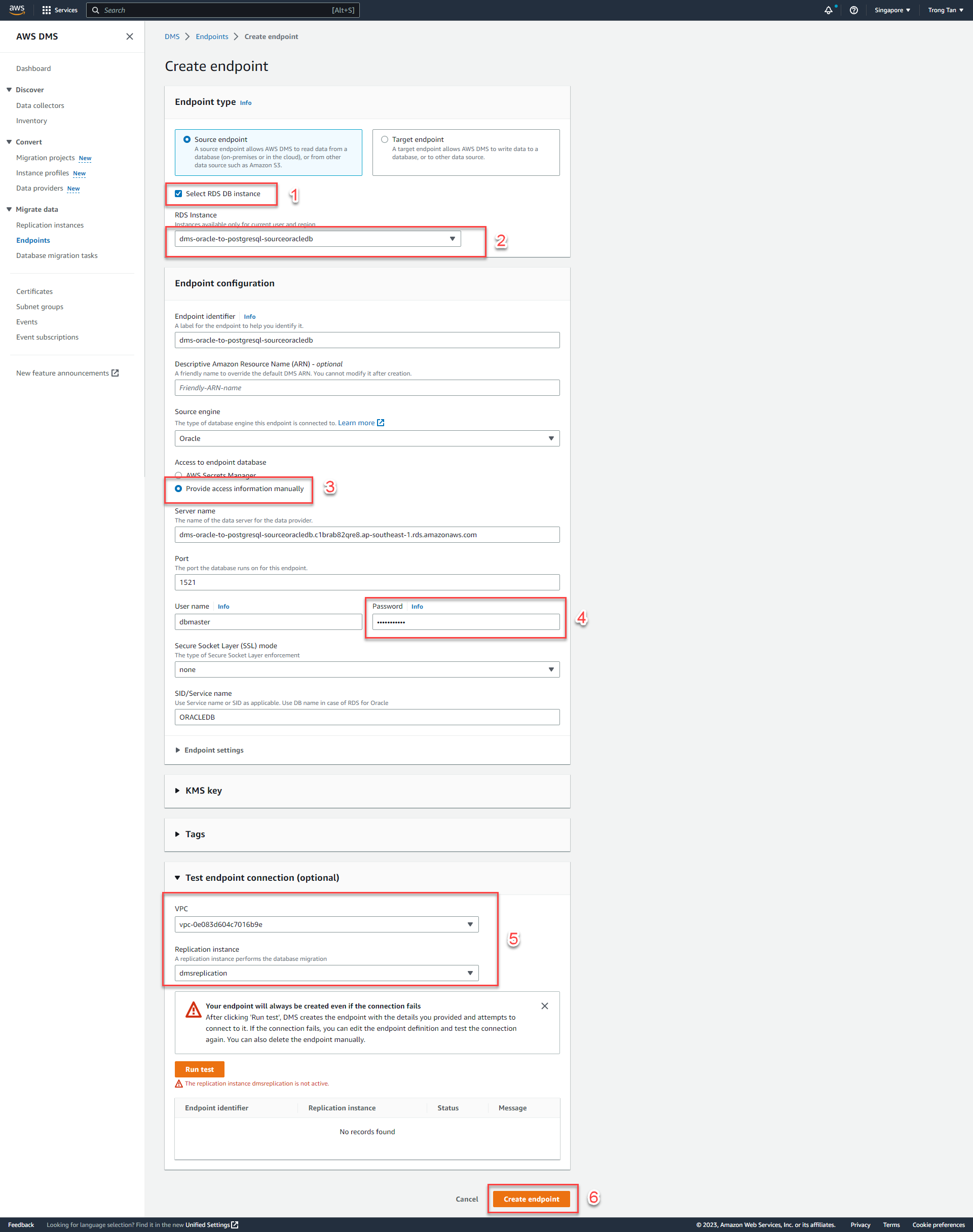
- Sau khi đã nhập thông tin xong, chọn vào Run Test. Khi quá trình kiểm tra thành công, chọn Create endpoint.
- Tương tự, bạn làm lại lần nữa với các thông tin bên dưới cho Endpoint của CSDL Aurora RDS Đích:
Parameter Value Endpoint Type Target endpoint Select RDS DB instance < StackName >-AuroraPostgreSQLInstance Endpoint Identifier aurora-targetTarget Engine aurora-postgresql Access to endpoint database Provide access information manually Server Name < TargetAuroraPostgreSQLEndpoint > Port 5432SSL Mode none User Name dbmasterPassword dbmaster123Database Name AuroraDBTest endpoint connection -> VPC < VPC ID from Environment Setup Step > Replication Instance oracle-replication
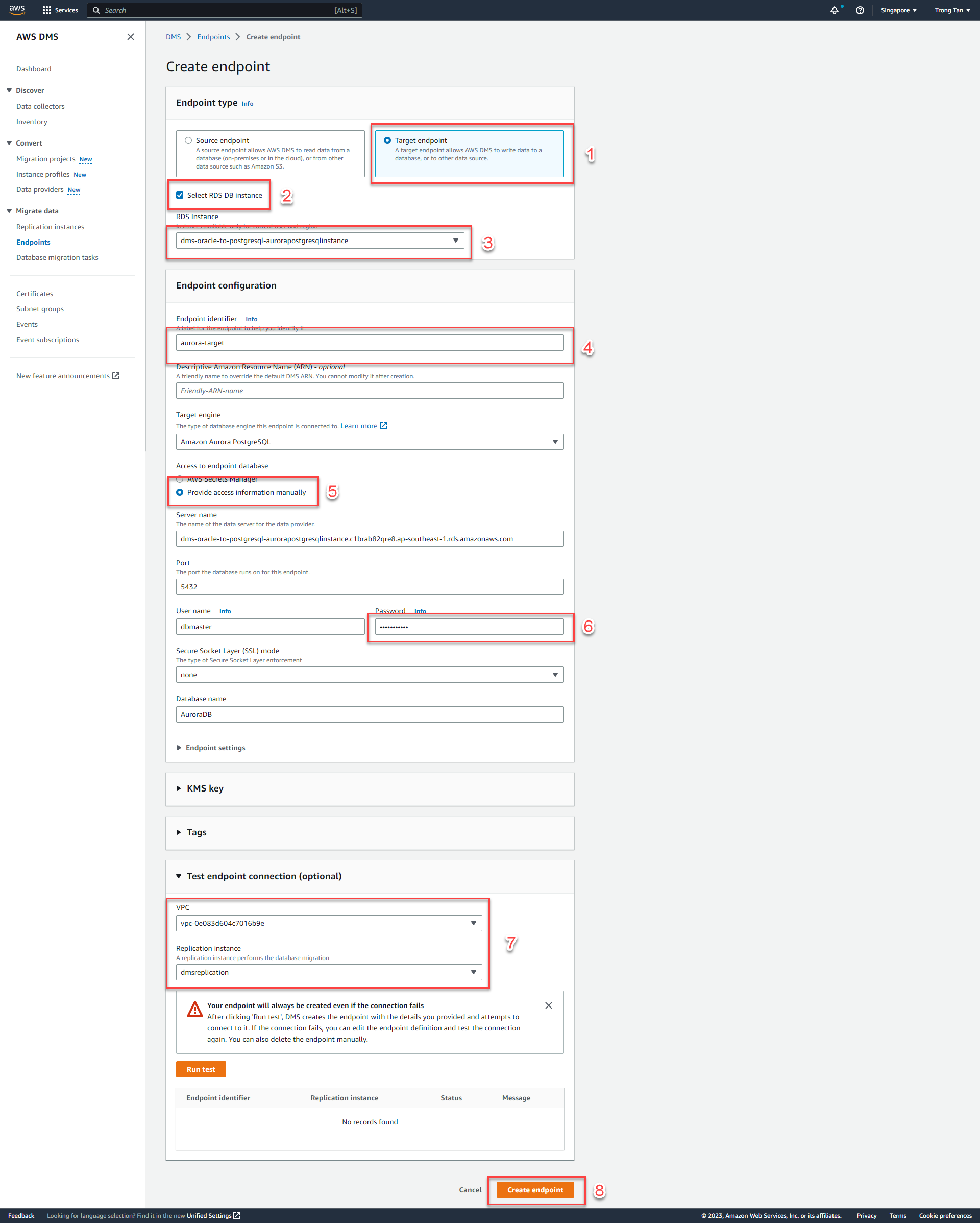
- Sau khi đã nhập thông tin xong, chọn vào Run Test. Khi quá trình kiểm tra thành công, chọn Create endpoint.